dduelin
Site Supporter
I would like to remove the current Fuelly display in my signature and replace it with a new one but I've forgotten how to do this. Can someone help me with this?
Follow along with the video below to see how to install our site as a web app on your home screen.
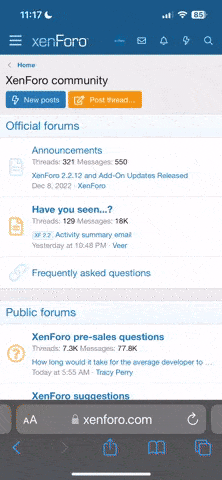
Note: This feature currently requires accessing the site using the built-in Safari browser.

Yes, I am familiar with adding and editing my signature. I guess the Fuelly link I set up was a copy and paste of the Fuelly URL into the signature box.If you use a web browser, you can click or touch the icon to your profile near the top of the page. Look at the list that opens and you’ll see “signature.” That’s where mine lives, and it can be quickly deleted.
Id actually forgotten about it, because I don’t let the forum show signatures.
(-:
Sorry, I sorta glossed the bit about updating. Greg pointed you to the FAQ that I used to insert mine. Hope you get it changed.Yes, I am familiar with adding and editing my signature. I guess the Fuelly link I set up was a copy and paste of the Fuelly URL into the signature box.
Many thanks 670cc & MZ5. I found the directions and was able to update my signature like this:In the past we had posts here on the forum that explained how to insert the Fuelly signature, but those posts are now gone.
On the Fuelly site there is a FAQ that talks about making a Fuelly signature for use in other forums. https://www.fuelly.com/index.php/faq/23/Fuelly-forum-signature-badge