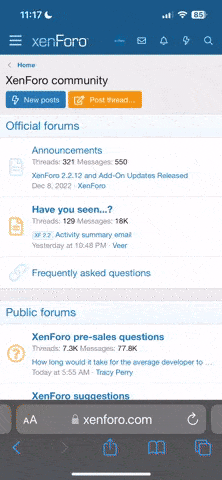http404
Active Member
For Garmin models without free lifetime maps, you can get free OpenStreetMaps, and they are updated, very good and very detailed. Absolutely free. There are numerous methods but this is mine, free, easy, and no registrations necessary. For reference, the unit I'm updating is the 265W. On a whim, I got it for $11 delivered off Mercari just as something to fool with. It works great but it won't connect to my cheapo Freedconn helmet Bluetooth. Oh well. Probably an outdated Bluetooth codec or whatever it's called. It connects to my iPhone without issues. Otherwise, it's a solid model and works well on the bike. For $11, it's a win and so cheap I don't have to worry about it like a $500 Zumo. If someone steals it, I'll just get another one. I might have to spend twice as much.
INSTRUCTIONS
1. On PC, open web page www.garmin.bbbike.org.
2. Left column: Select Garmin OSM format
3. Name your map
4. Enter email address where the map download link will be sent. I use the mailinator.com service just to keep my personal email off of other servers.
5. Use the +/- slider on the map to find the area you want to map.
6. Use the controls to highlight the exact area.
7. When you have the area boxed in that you want, click the "Extract" button. This will create the OSM map and in 5-10 minutes you will receive an email with a download link. It works in the background so you won't see any spinning wheels or hourglass. Check the email in 10 minutes and you'll see it.
8. Download the map zip file to your PC and unzip to a normal folder
9. Plug the Garmin into the computer by USB cable. When the Garmin shows up in the File Explorer, create a folder on the SD card named "Garmin". Yes, this must be done on a memory card, not the internal storage.
10. Copy the gmapsupp file from the PC into the SD card "Garmin" folder. Done!
11. Now, when you unplug the unit from the PC, go to Tools - Settings - Map - Map Info... You should see the imported map as an option to select.
12. For these older Garmin units, you have to use the file name gmapsupp, you can't name them logically, like Texas, USA Southeast, etc. And you can't have more than one of the same file name in a folder. You have to create separate folders ON THE SD CARD for each OSM map and include that particular gmapsupp in that folder, for example a "Garmin Texas" folder. Now you'll have Garmin and Garmin Texas folders but the unit will only read the file in the "Garmin" folder. The trick is to rename the folders. So the current "Garmin" becomes "Garmin US" (or whatever the area is), and "Garmin Texas" is renamed "Garmin" and the Texas map will be available to use. If, for example, you want to load the Southeast US map later, change the "Garmin" folder back to "Garmin Texas" and change the "Garmin SE USA" to "Garmin".
13. The OSM maps are remarkably detailed, including POI, and turn by turn spoken street name directions also work. The only minor quibble is that some of the POI are outdated. The roads and directions have been spot on.
It's quite remarkable how great the free maps are...especially if you've got a model just sitting in a drawer for lack of a current map. Garmin wants $90 for purchased lifetime maps in the Garmin Store or $50 for the current map only; that's a lot for an old unit that lacks some of the newer features, with a smaller screen. I tried one of the OSM maps on my Nuvi 2597 and I actually preferred it to the Garmin and all the Garmin functions worked fine...3D map, text to talk, current street, next directions. Seamless. Just FWIW.
INSTRUCTIONS
1. On PC, open web page www.garmin.bbbike.org.
2. Left column: Select Garmin OSM format
3. Name your map
4. Enter email address where the map download link will be sent. I use the mailinator.com service just to keep my personal email off of other servers.
5. Use the +/- slider on the map to find the area you want to map.
6. Use the controls to highlight the exact area.
7. When you have the area boxed in that you want, click the "Extract" button. This will create the OSM map and in 5-10 minutes you will receive an email with a download link. It works in the background so you won't see any spinning wheels or hourglass. Check the email in 10 minutes and you'll see it.
8. Download the map zip file to your PC and unzip to a normal folder
9. Plug the Garmin into the computer by USB cable. When the Garmin shows up in the File Explorer, create a folder on the SD card named "Garmin". Yes, this must be done on a memory card, not the internal storage.
10. Copy the gmapsupp file from the PC into the SD card "Garmin" folder. Done!
11. Now, when you unplug the unit from the PC, go to Tools - Settings - Map - Map Info... You should see the imported map as an option to select.
12. For these older Garmin units, you have to use the file name gmapsupp, you can't name them logically, like Texas, USA Southeast, etc. And you can't have more than one of the same file name in a folder. You have to create separate folders ON THE SD CARD for each OSM map and include that particular gmapsupp in that folder, for example a "Garmin Texas" folder. Now you'll have Garmin and Garmin Texas folders but the unit will only read the file in the "Garmin" folder. The trick is to rename the folders. So the current "Garmin" becomes "Garmin US" (or whatever the area is), and "Garmin Texas" is renamed "Garmin" and the Texas map will be available to use. If, for example, you want to load the Southeast US map later, change the "Garmin" folder back to "Garmin Texas" and change the "Garmin SE USA" to "Garmin".
13. The OSM maps are remarkably detailed, including POI, and turn by turn spoken street name directions also work. The only minor quibble is that some of the POI are outdated. The roads and directions have been spot on.
It's quite remarkable how great the free maps are...especially if you've got a model just sitting in a drawer for lack of a current map. Garmin wants $90 for purchased lifetime maps in the Garmin Store or $50 for the current map only; that's a lot for an old unit that lacks some of the newer features, with a smaller screen. I tried one of the OSM maps on my Nuvi 2597 and I actually preferred it to the Garmin and all the Garmin functions worked fine...3D map, text to talk, current street, next directions. Seamless. Just FWIW.