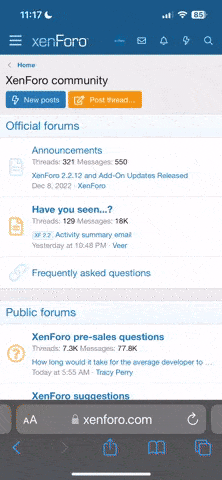Dave D
New Member
For those of us that use our iPhones as our satnavs there has been a bit of frustration that you could only lock the screen in the portrait mode, if you were using the phone in the landscape mode then the screen could not be locked which resulted in the screen flipping between the two modes every time you take a corner.
With the latest IOS 5 upgrade there is now a method of locking the screen in the Landscape mode.
I found the below on the interweb that give details.
Even in iOS 5, an iPhone can still only be locked in the portrait orientation. Luckily for us though, Apple included some new features like AssistiveTouch. When activated, a little square floats on your screen and can be dragged around and placed wherever you like along the edges. When you touch it, a menu appears allowing you to perform various functions, such as locking the screen and adjusting the volume.
Well, one of the options that AssistiveTouch offers is the ability to change the orientation; you can choose from left, right, upside down, and portrait. Now here is where it gets good. You can change the orientation to any of these without unlocking the orientation switch. What’s so great about that? This allows you to change the orientation to landscape while it is still locked! Voilà , your iPhone/iPod is now locked in landscape mode. If you want to switch back, you can change it with the AssistvieTouch menu or simply unlock the orientation. That is all there is to it.

If you want to try this out for yourself, here is the navigation to get to the setting:
Enabling AssistiveTouch:
Settings App>General>Scroll Down to Accessibility>Scroll Down to AssistiveTouch>Toggle on AssistiveTouch.
Switching to Landscape:
Press Floating Square>Device>Rotate Screen>Left/Right
With the latest IOS 5 upgrade there is now a method of locking the screen in the Landscape mode.
I found the below on the interweb that give details.
Even in iOS 5, an iPhone can still only be locked in the portrait orientation. Luckily for us though, Apple included some new features like AssistiveTouch. When activated, a little square floats on your screen and can be dragged around and placed wherever you like along the edges. When you touch it, a menu appears allowing you to perform various functions, such as locking the screen and adjusting the volume.
Well, one of the options that AssistiveTouch offers is the ability to change the orientation; you can choose from left, right, upside down, and portrait. Now here is where it gets good. You can change the orientation to any of these without unlocking the orientation switch. What’s so great about that? This allows you to change the orientation to landscape while it is still locked! Voilà , your iPhone/iPod is now locked in landscape mode. If you want to switch back, you can change it with the AssistvieTouch menu or simply unlock the orientation. That is all there is to it.

If you want to try this out for yourself, here is the navigation to get to the setting:
Enabling AssistiveTouch:
Settings App>General>Scroll Down to Accessibility>Scroll Down to AssistiveTouch>Toggle on AssistiveTouch.
Switching to Landscape:
Press Floating Square>Device>Rotate Screen>Left/Right