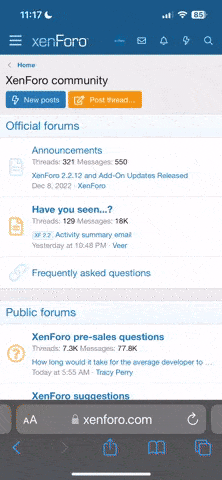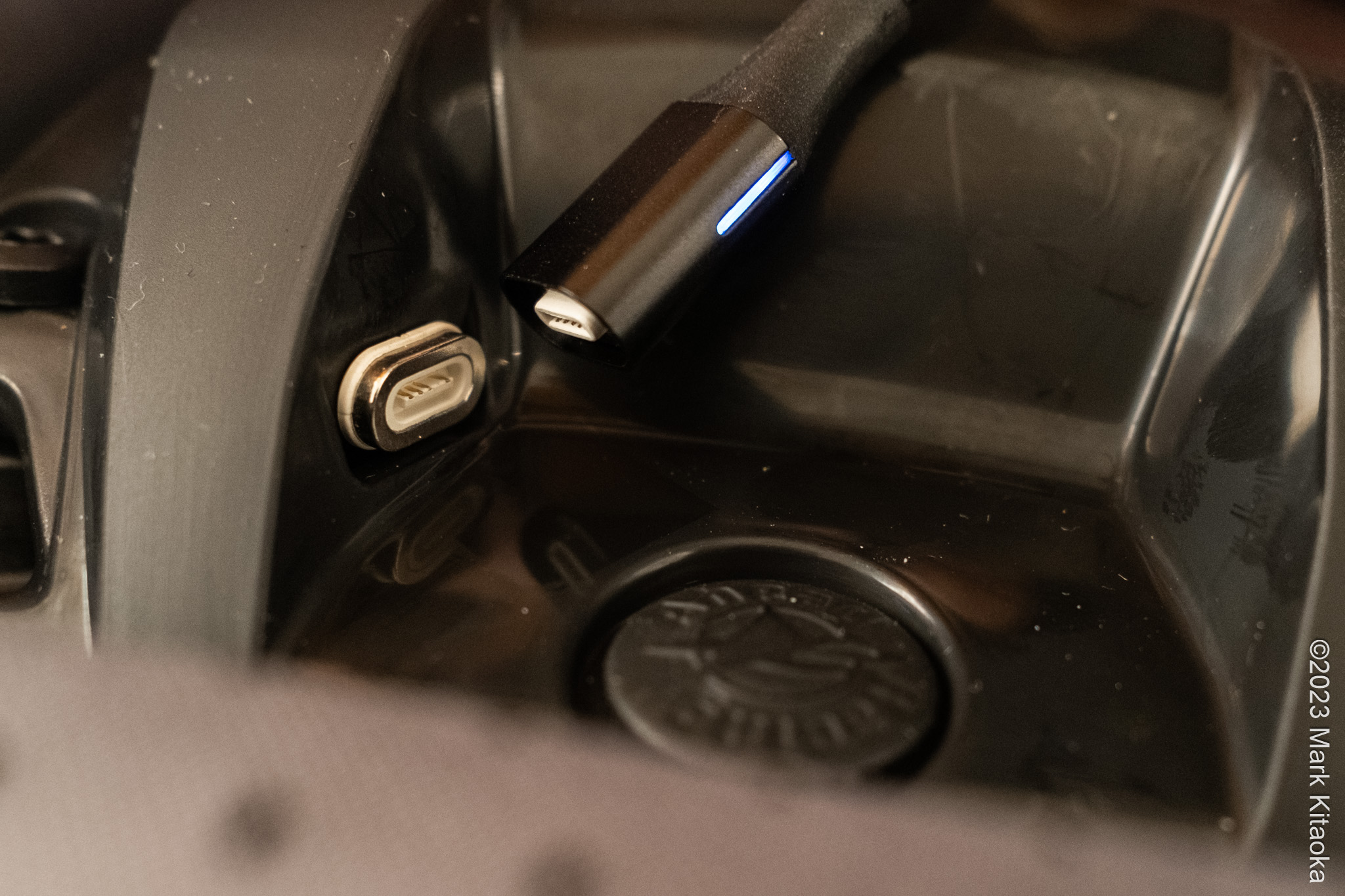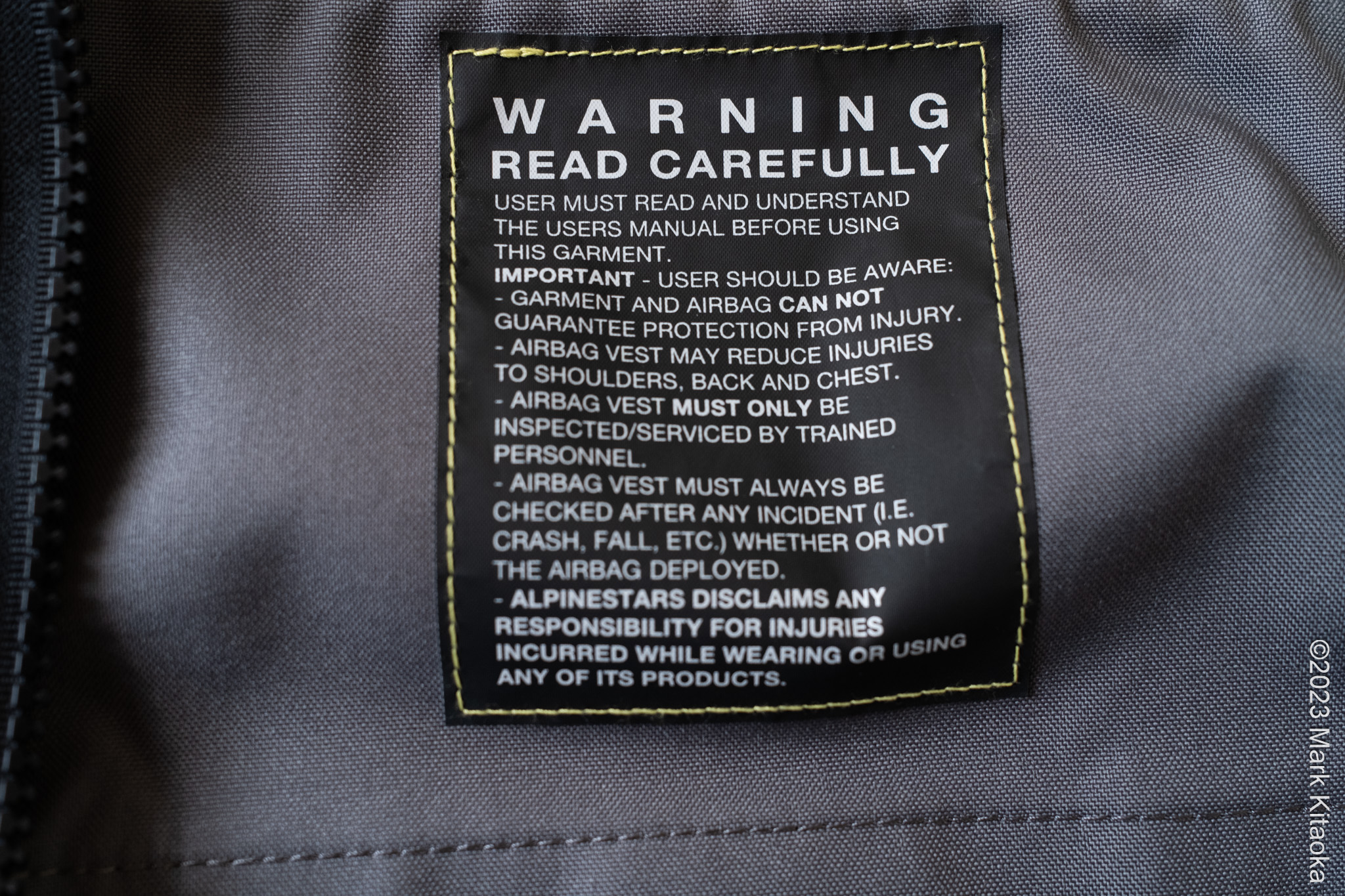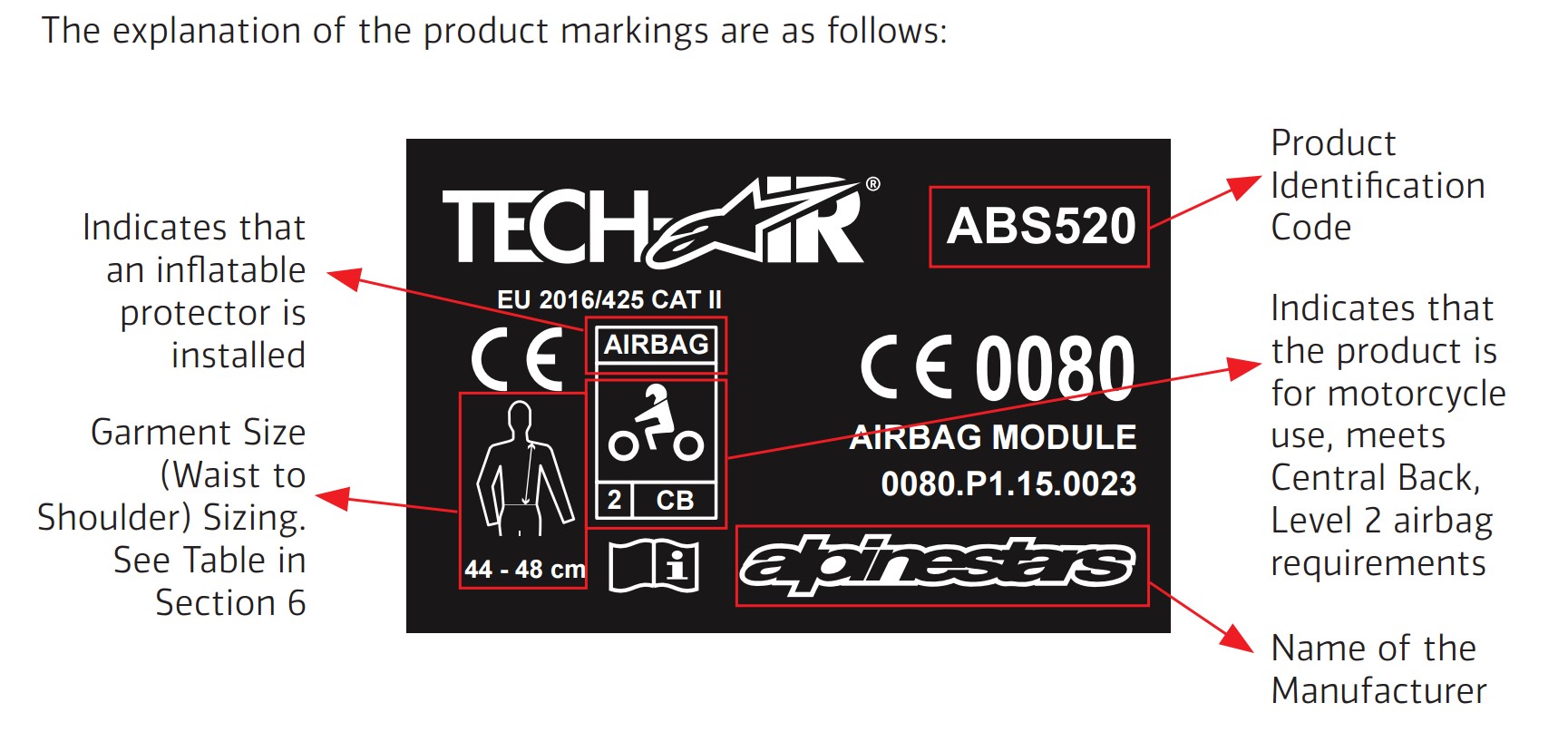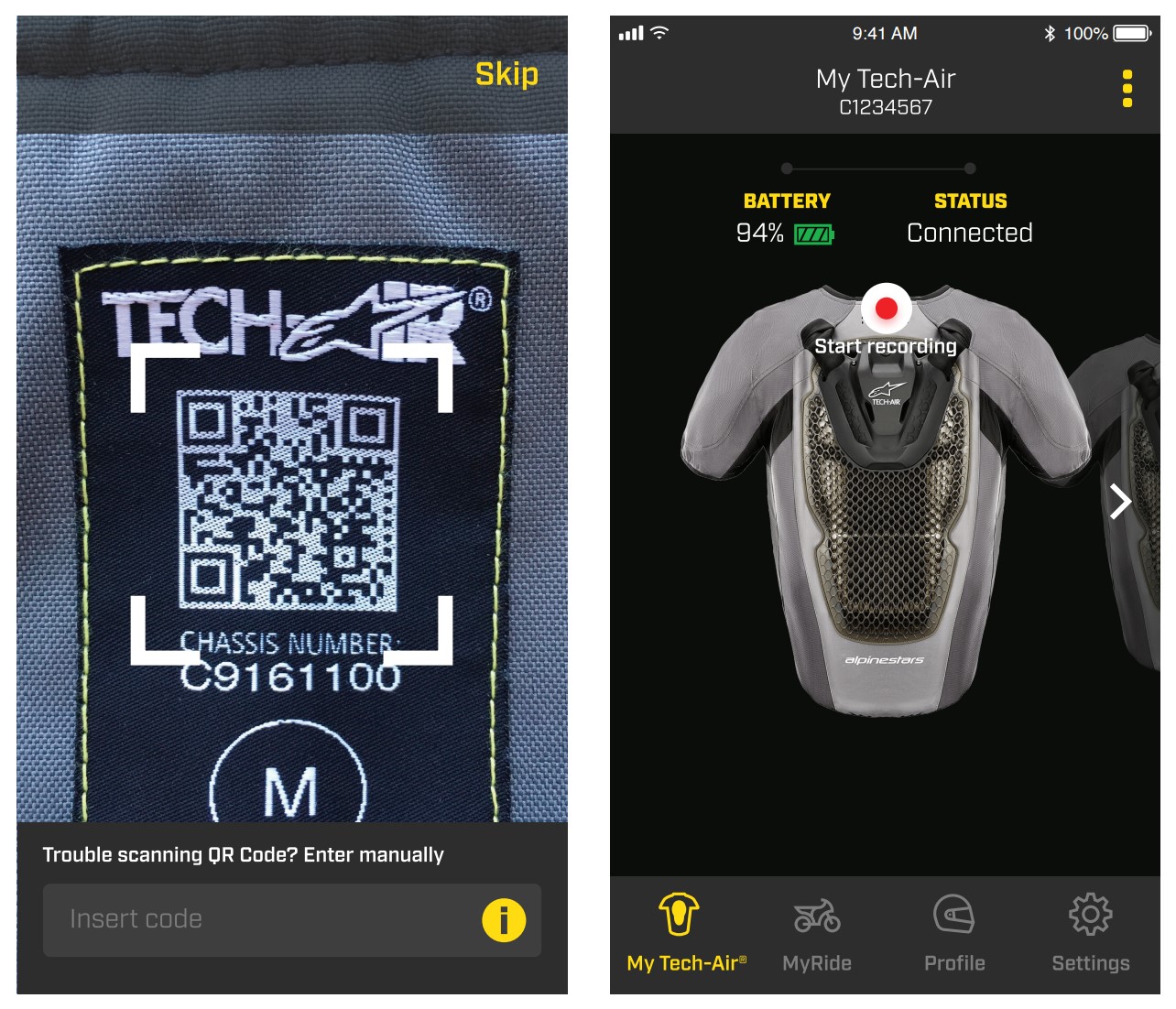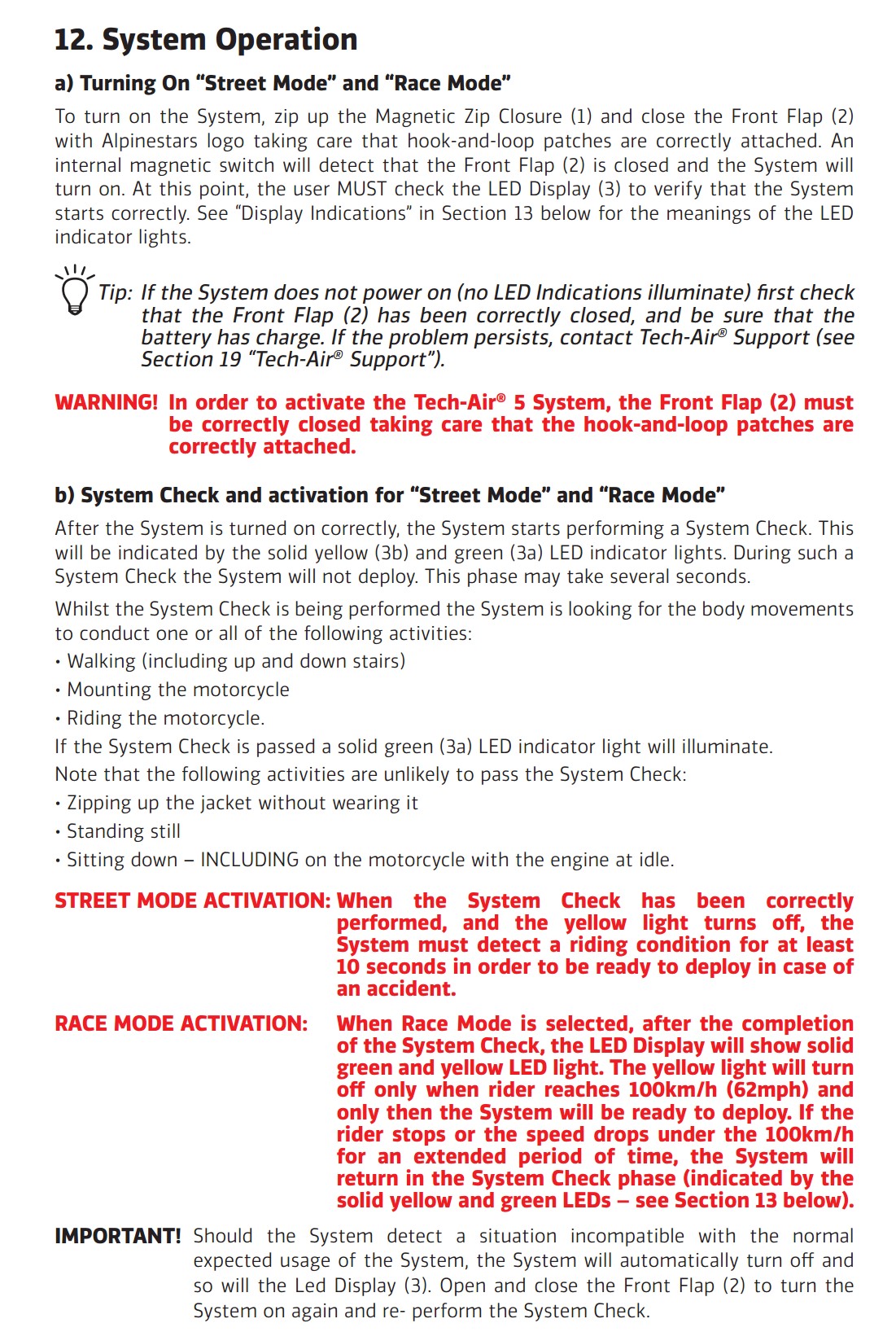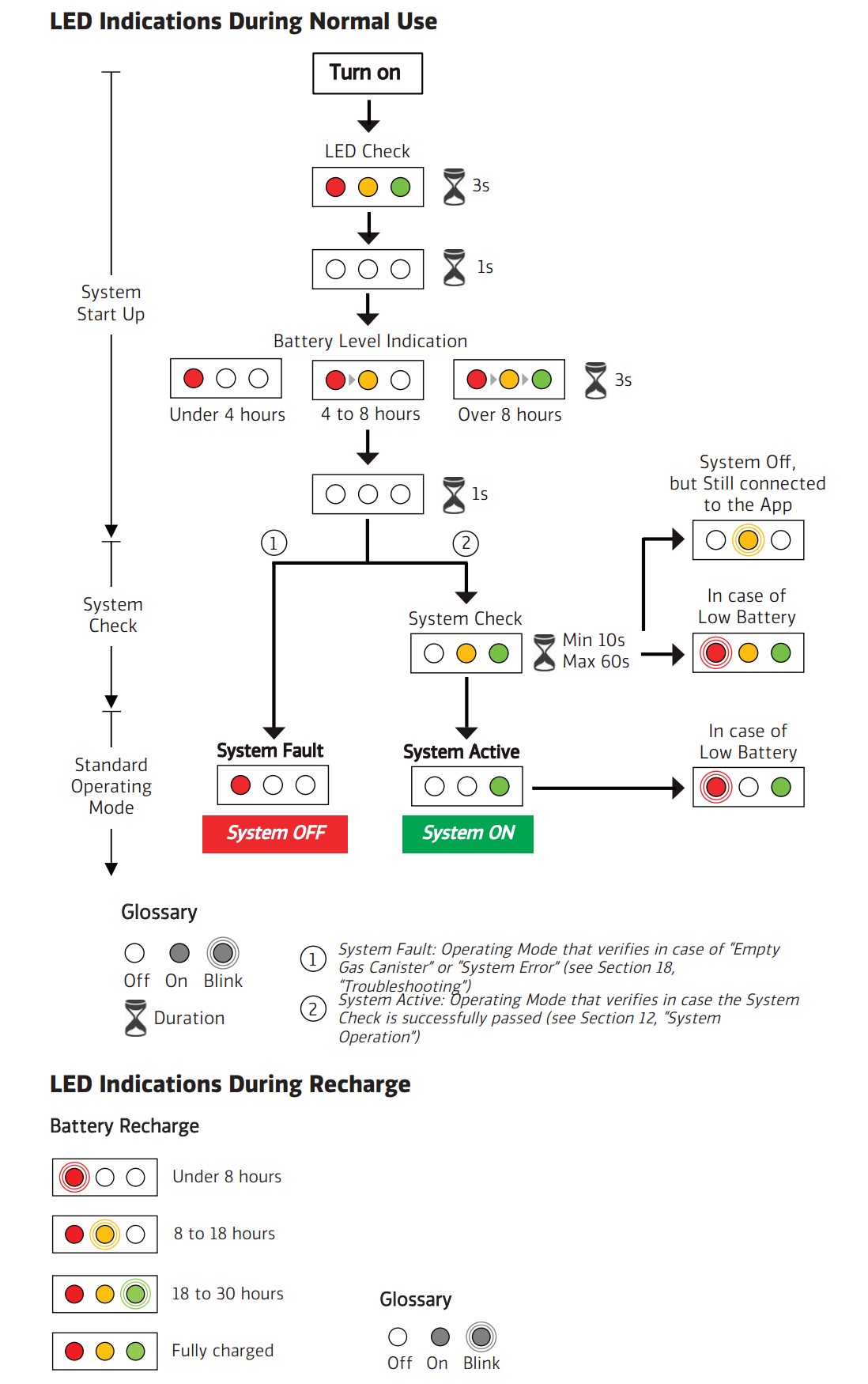admin
Staff member
Alpinestars TechAir 5 Airbag Vest Review Summary
Review Summary
Alpinestars (A*) released their TechAir 5 (TA5) a few years back. The TA5 product offers protection for both riders on the racetrack and street riders through A*’s app. Their algorithm can be changed for street or track riding. The TA5 is intended to be worn underneath other safety garments.
Build Quality
Comfort
Protection
Versatility
Value
Pros
Protects shoulders as well as chest, back, and clavicle areas
Comfortable to wear
Offers an excellent amount of protection
Very fast deployment due to dual aragon canisters
Can be switched from street to track use
Incorporated passive back protection
Cons
Does not fit well under improperly sized jackets
Must be sent to an authorized A* reactivation center after deployment
Magnetic zipper alignment clasp can be difficult to align
The magnetic charging cable clasp easily detaches from the vest
The Coccyx area is not covered
4.6
Alpinestars TechAir 5 Airbag Vest Image Gallery








































































































Buy Now
RevZillaAlpinestars
I want to start by saying that this review was never intended to replace a user’s guide. None of my reviews have that intent. If you’ve purchased the TA5, then you should read the A* user’s guide. I review items to give my view to potential buyers of features I have found in evaluating any product. I’ve been lucky enough to test several motorcycle airbag systems. Invariably someone will ask “How does the TA5 compare to ‘fill in the blank.’?” wBW has asked me to do a side-by-side comparison, of many of the airbag vests currently on the market as of this publication.
As I stated in my review of the Alpinestars TechAir 3 just by chance when I was at the dealer who sold me my Ducati, two representatives from Alpinestars were there setting up a demo table of TechAir 5s. They had never seen an electronic Helite Turtle I had purchased and was wearing. After explaining how it works, I mentioned that I have reviewed three versions of Helite airbag vests. The first was the analog version of the Helite Turtle 2 vest in August of 2022, the Helite e-Turtle 2 Airbag and the most recent were my reviews of the Helite e-Turtle 2 Airbag and the Mo’Cycle airbag jeans. One of the men asked if I would like to review Alpinestars Techair 3 and/or 5 and gave me his business card. After writing to him, an Alpinestars Media and Company Communications Department employee contacted me. I let him know that I’d be happy to review both vests if they’d allow me to electronically deploy the vests and send them in for servicing.
My belief is to offer potential buyers a ‘soup to nuts‘ review of products. I like to know how something works, see it works, and for those vests that need to be sent in for service, how long it takes and the results once returned. This turnaround time as well as some other facts will be included in my overall comparison of the airbags I have reviewed.
I’m not naive. I understand that I ‘may’ get extra fast service sending the vest in after deployment since A* is aware I’m reviewing the product service. But I can assume that the amount of time it takes to get the TA5 back would be the quickest… or not. Either way, being able to experience the service is something I value in a full review. AND A* was willing to send me their proprietary cell phone trigger to deploy the vest. Very nice since all of my friends wanted to know if I’d have to crash my bike to see if the vest worked. And who gets my Multistrada if it doesn’t and I die? Ah, good friends are irreplaceable.
Apple started it, the whole packaging thing. I’m not an unboxing fan but wanted to illustrate how the TA5 is packaged and arrived at my doorstep. It has a clear security seal to show the vest had not yet been opened.
A* supplies plug-ins for all countries. Simply insert the appropriate plug into the power socket attach the USB type A plug into it and then connect it to the TA5 vest. As new there is a very clear tag that covers the USB magnetic charging port.
In the Cons section, I mentioned that the proprietary magnetic portion of the USB Mini connection often disconnected from the vest. This may present a problem if the very small device is lost. I believe a regular USB Mini cable can connect to the vest if that piece is misplaced, but I didn’t try it. However, on page 15 of the EN user manual, it states:
“Charging and Use Times
Approximately 4 hours are required to recharge a discharged battery with the supplied USB Charger (13), with exception of the first battery charge which may require a longer time (approx. 12 hours). A fully charged battery will provide approximately 30 hours of use. If limited time is available, charging the battery for approximately 1 hour will provide approximately 7 to 8 hours of use. The System may be charged by connecting it to a computer, or to an alternative Micro USB charger. However, if the current output is under 1 Ampere, the charging times will be longer than those stated above.”
I’ve included a link to the TECHAIR 5 USER MANUAL. Because this is a sophisticated piece of kit DESIGNED TO REDUCE OR PREVENT SERIOUS injury, I highly suggest anyone who purchases this device read and follow the manual. You have no one to blame other than yourself for not knowing how to use your gear. Ever seen a Navy or Air Force fighter jet pilot run through a checklist of their gear? Nuff said….
The construction of the TA5 is very well done. Seams, hardware, and fabrication are all first-rate. It’s evident how much thought and design went into this airbag vest.
Like all other apps on your phone, downloading an app depends on if you’re an Android or IOS user. I’m an Android fella, so I got mine from the Google Play Store. Please note that using the app is not necessary to use the TA5. The vest works fine without it. The app provides convenience to the user along with some added features that aren’t associated with the safety of the vest.
For the first time, I used the Signup link filled out my information, and made my unit of measurement selection, Miles.
Pair the System
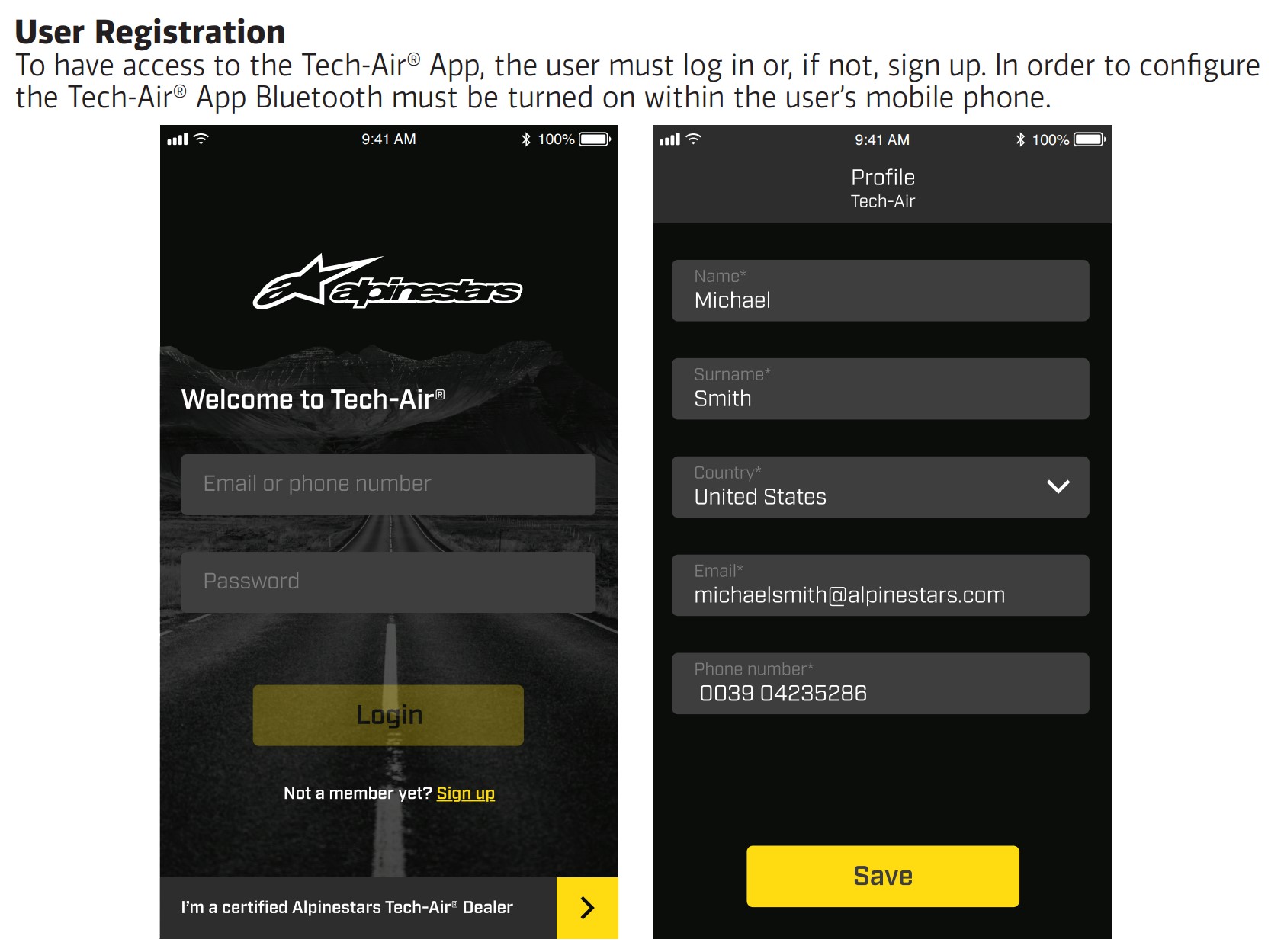
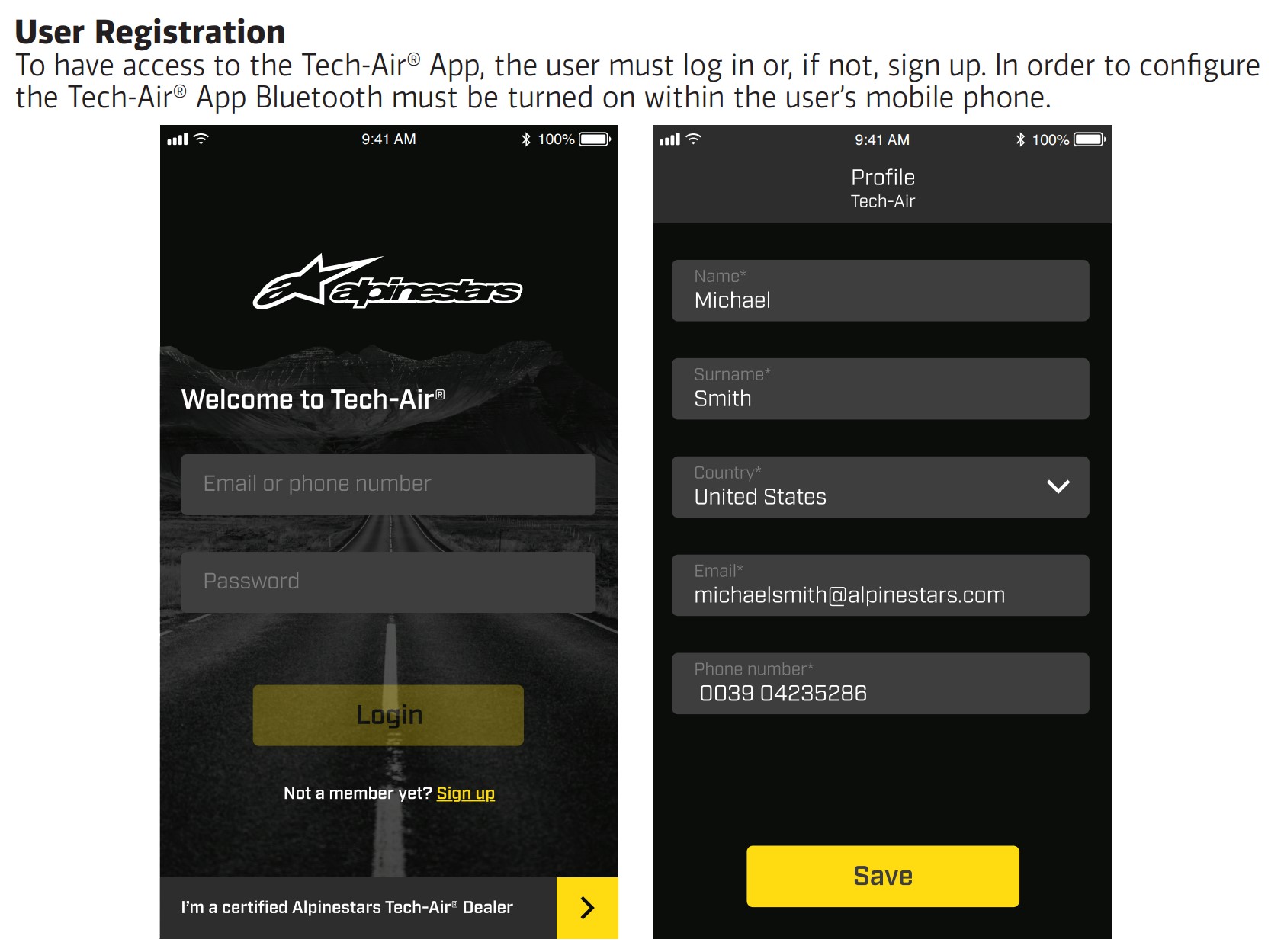
From the TA5 User’s Guide
“Once the Bluetooth is turned on, the App will automatically attempt to establish a connection with an available Tech-Air® 5 System, if already paired with the System. Should no Tech-Air® System have been already paired to the App, the System can be easily paired to the App by scanning the QR code present inside the System’s internal neck liner. Once the System has been correctly paired the App, it will be possible to visualize the overall status of the System, such as battery level and installed software, and enabling or disabling some of the functions provided by the App. When the Tech-Air® 5 System turns off, the Bluetooth® connection will stay active to allow the dialogue between the System and the mobile phone, provided that the System is in the vicinity. In this case, the active connection with the App is indicated by the blinking yellow light (3b) on the LED display (3) and the User can interact with the App. The LED display will definitively turn off when the System doesn’t detect any connection with the App.”
There are quite a few things that can be accomplished using the app. I won’t cover them all, but here are two important points.
In the app, the system can be set to Street or Race mode.
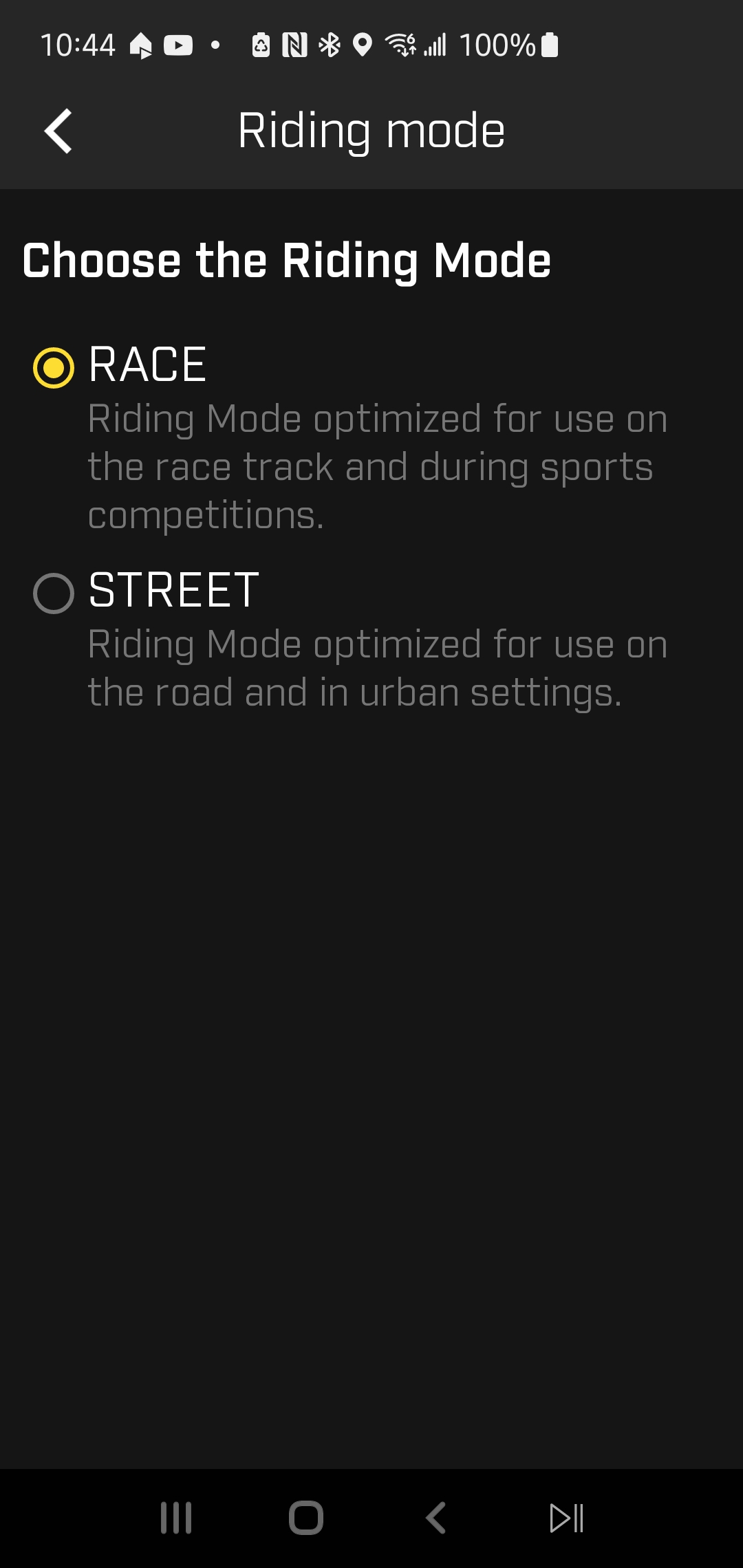
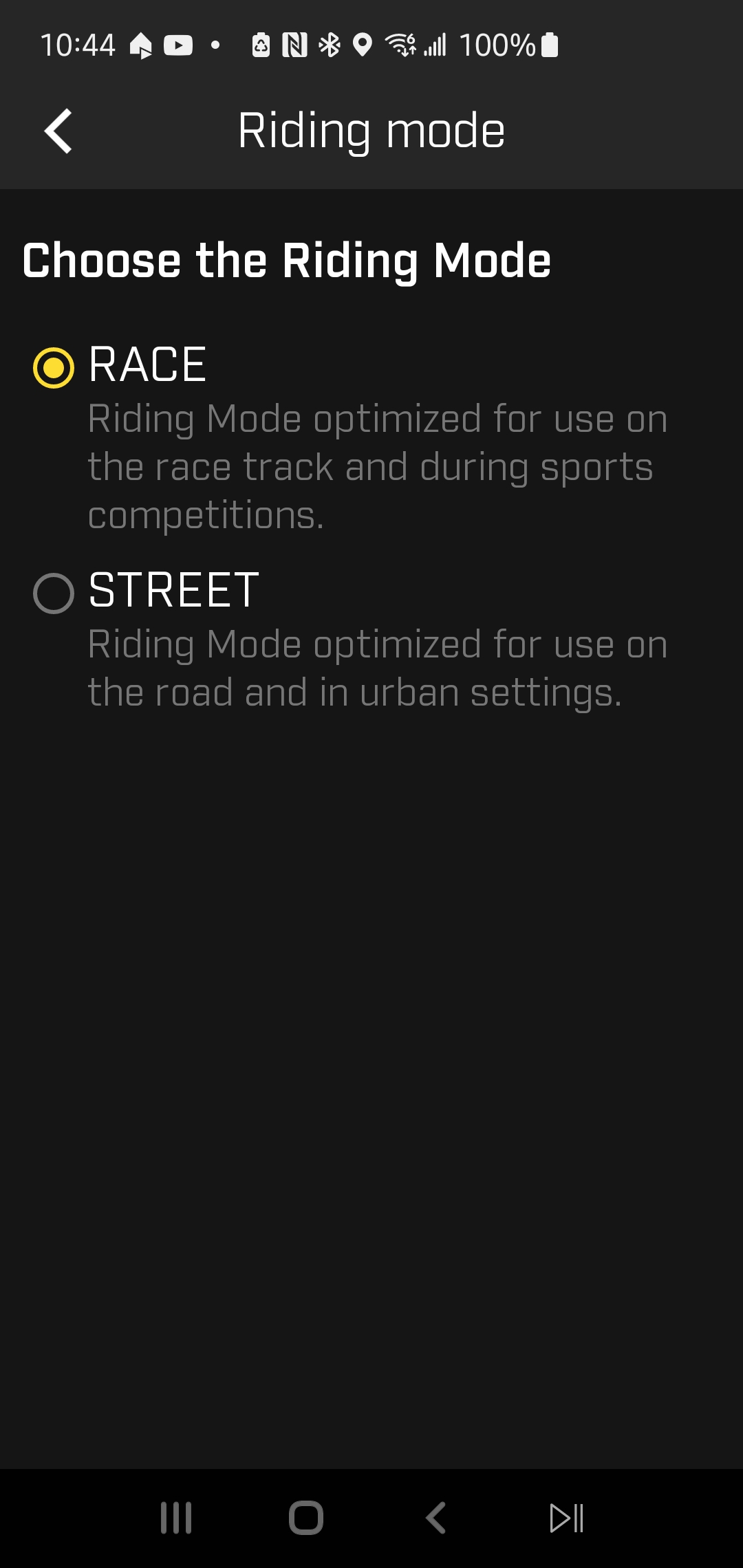
“Whilst the System Check is being performed the System is looking for the body movements to conduct one or all of the following activities:
If the System Check is passed a solid green (3a) LED indicator light will illuminate.
Note that the following activities are unlikely to pass the System Check:
STREET MODE ACTIVATION:
Should the System detect a situation incompatible with the normal expected usage of the System, the System will automatically turn off and so will the Led Display (3). Open and close the Front Flap (2) to turn the System on again and re- perform the System Check.
When the System Check has been correctly performed, and the yellow light turns off, the
System must detect a riding condition for at least 10 seconds in order to be ready to deploy in case of an accident.
RACE MODE ACTIVATION:
When Race Mode is selected, after the completion of the System Check, the LED Display will show solid green and yellow LED light. The yellow light will turn off only when rider reaches 100km/h (62mph) and only then the System will be ready to deploy. If the rider stops or the speed drops under the 100km/h for an extended period of time, the System will return in the System Check phase.
The software update is done through the app.
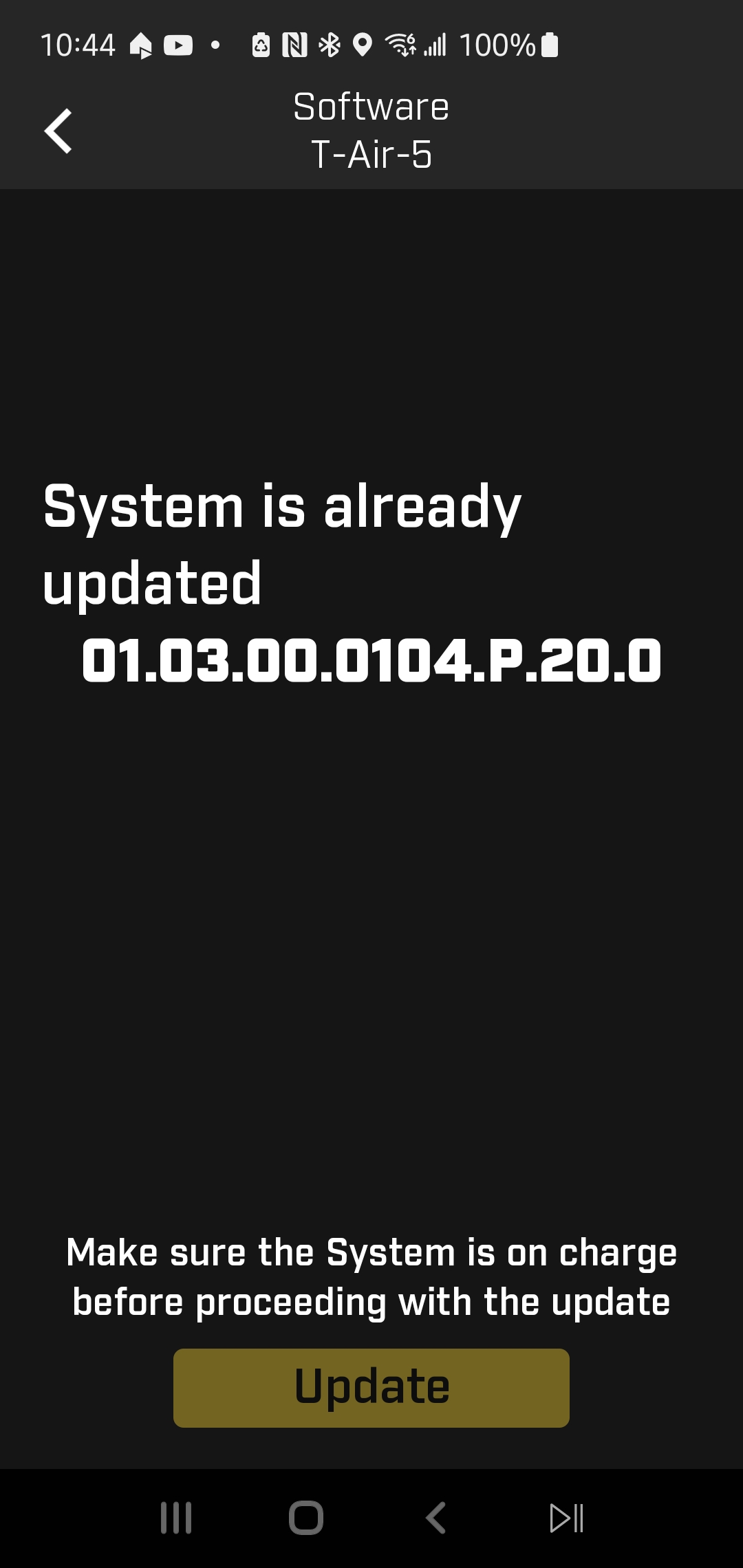
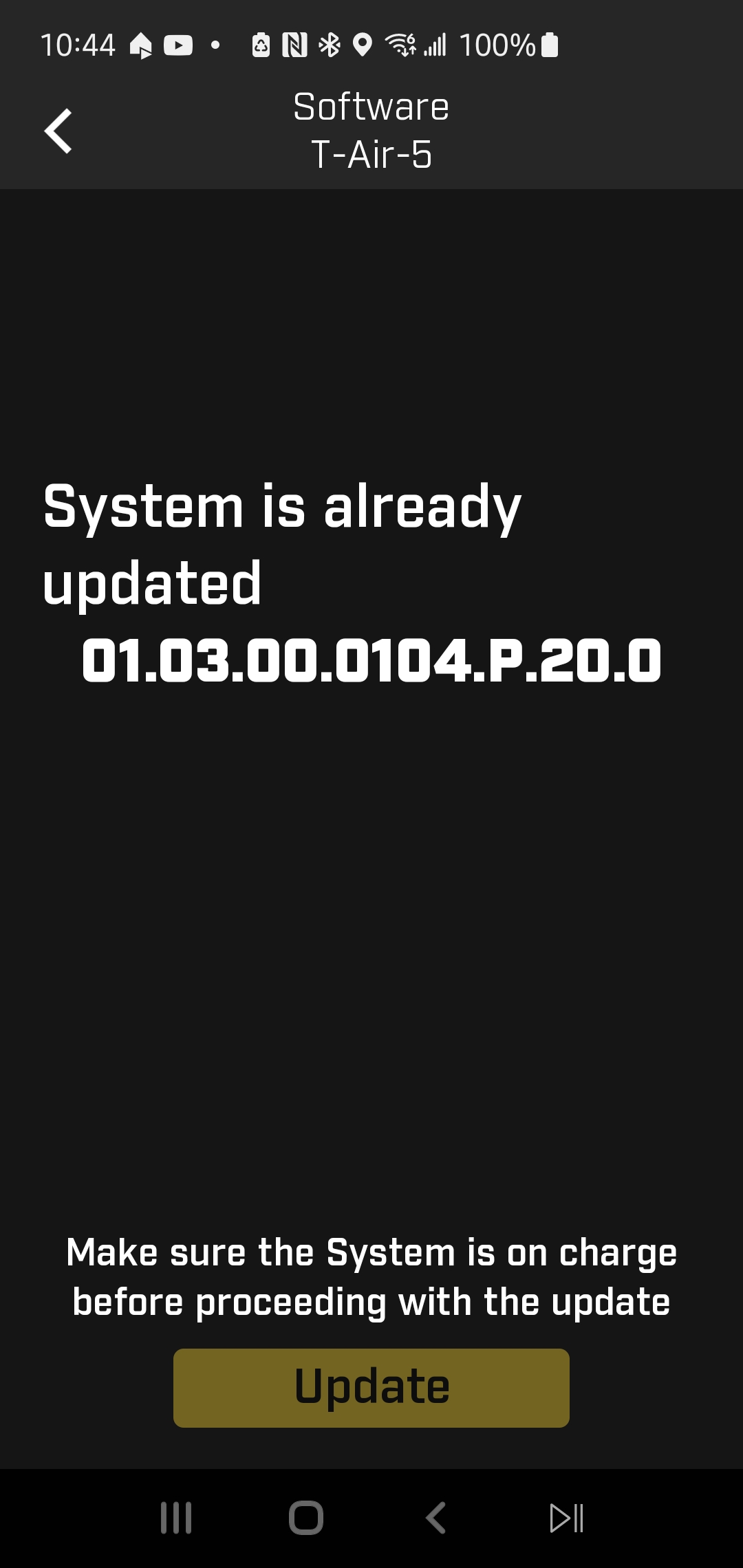
There are no ‘on/off’ buttons on the TA5. The system is activated by attaching mating magnets on the upper chest portion of the vest to align the mating magnetic portion which is accomplished by zipping the vest closed. In addition, a Velcro tab secures the exterior magnet to the vest.
At the bottom of the zipper, they’ve put in a magnet to help align the zipper pull to its mate. I found that it makes matching them up a bit finicky, but I tend to be uncoordinated with most zippers, so YMMV.


Here is a photo of the chest magnet which also uses mating Velcro panels to keep it closed.


[IMG alt="Installation guide from user manual
"]https://www.webbikeworld.com/wp-content/uploads/2023/11/System-activation.jpg[/IMG][IMG alt="Installation guide from user manual
"]https://www.webbikeworld.com/wp-content/uploads/2023/11/System-activation.jpg[/IMG]


Once the magnetic clasps are connected, the following sequence of lights indicates the TA5’s status:
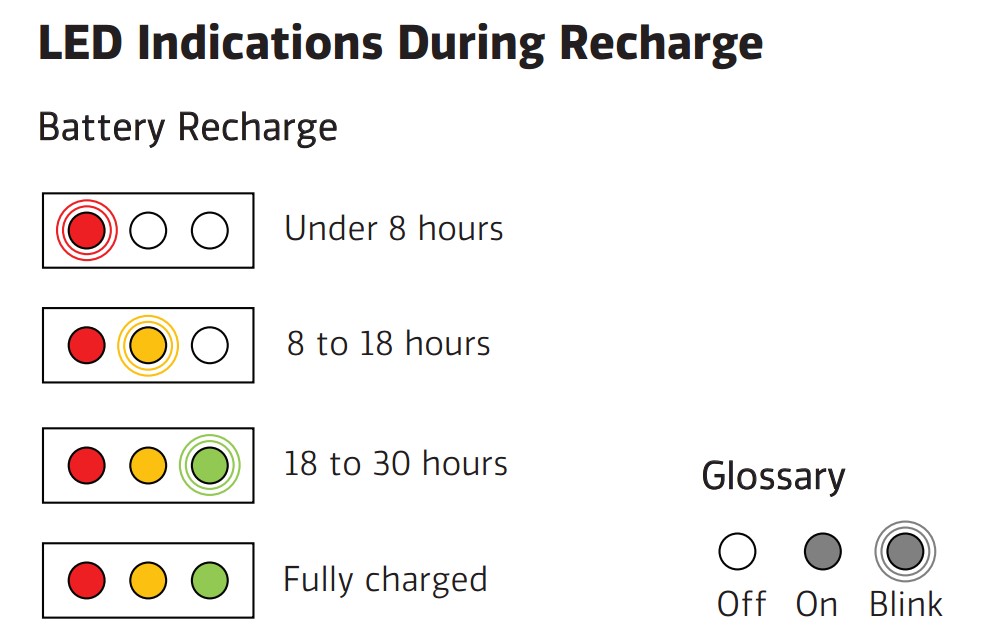
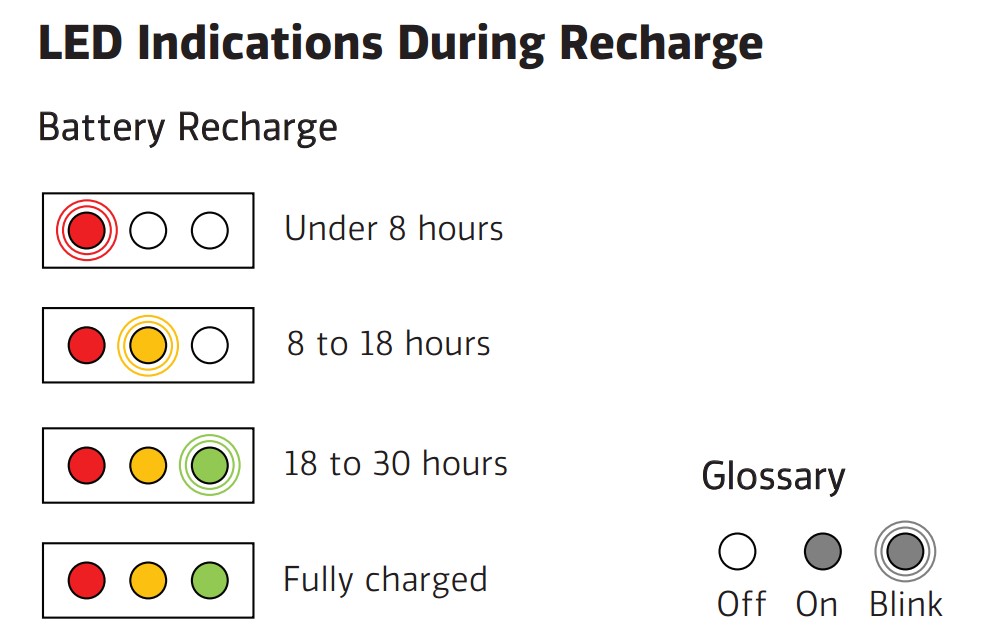
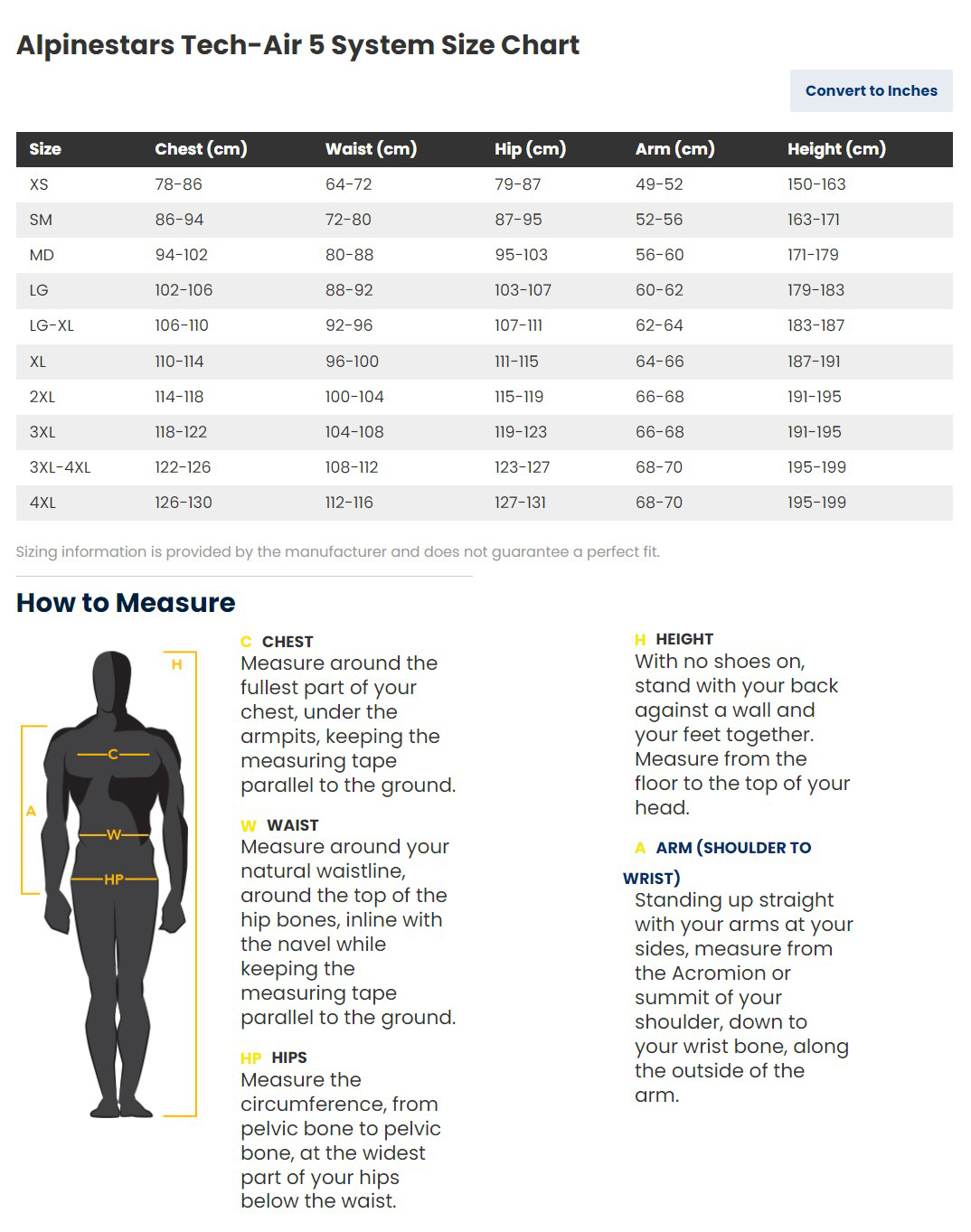
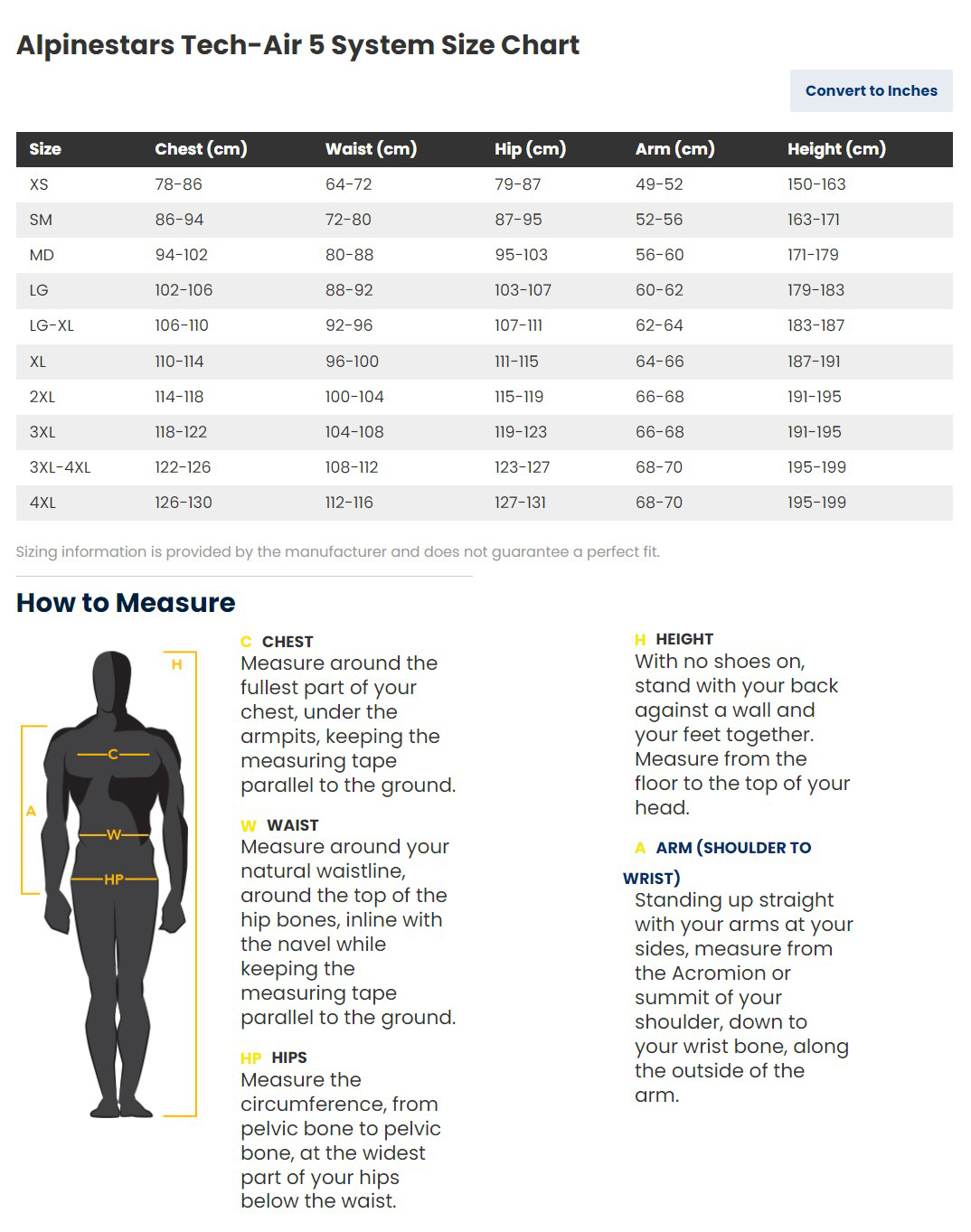
This is the most important part of the review so I felt it should be talked about last. It’s human nature to remember the most recent thing, which is why I’m posting this last. Because the TA5 is designed to be worn under a riding jacket. For this review, I opted to deploy the vest while worn outside of my jacket to show the TA5’s deployment coverage. The following images illustrate the TA5 in various stages.
TA5 pre-deployment
Determining how the TA5 limits my head motion after deployment. I feel this gives me a good idea of how well my neck and clavicle areas are protected in a crash.
Airbag coverage area
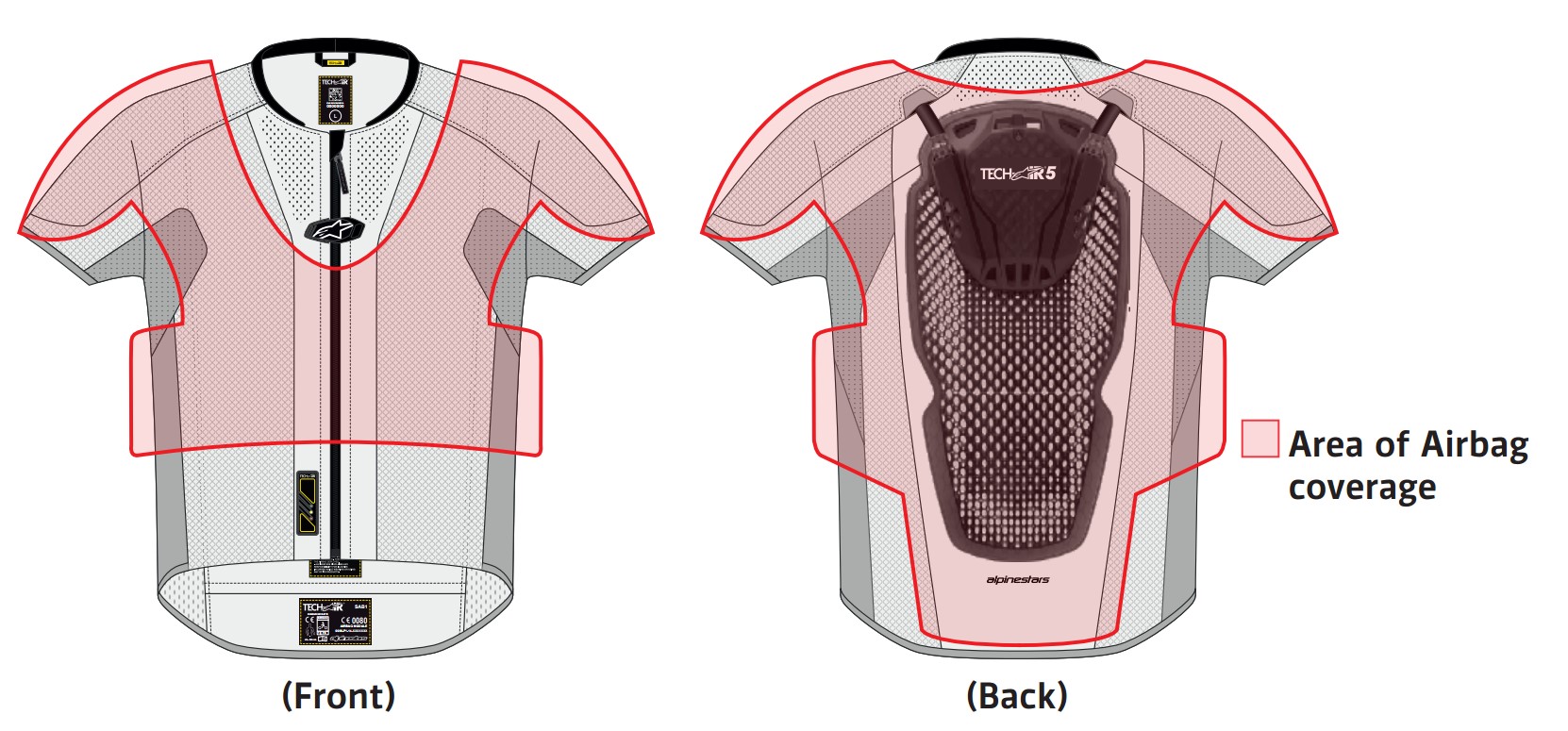
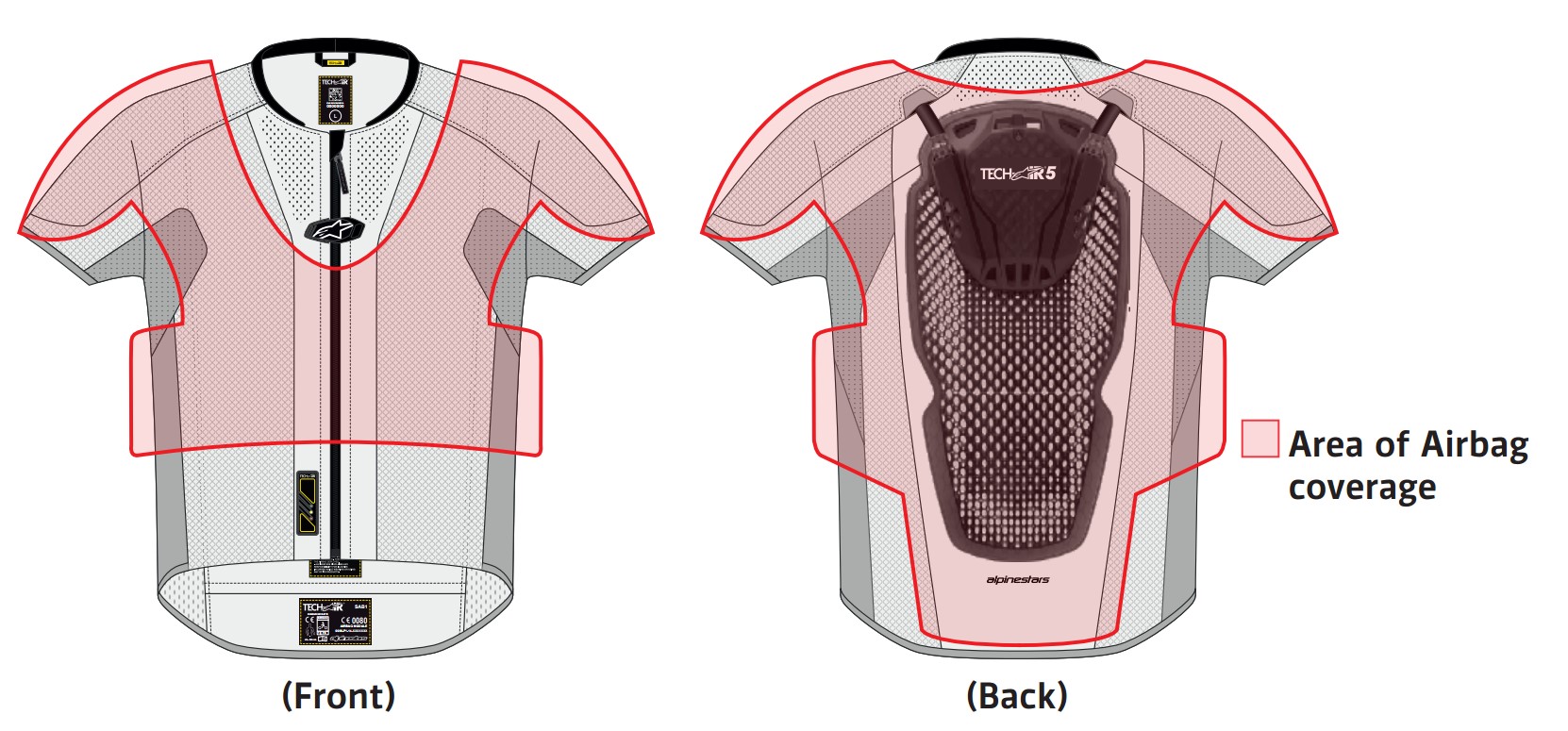
The amount of protection offered by the TA5 to the shoulder areas is impressive. No other airbag vest I’ve tested to date offers this level of protection to the shoulders.
If you are wondering why I’m holding a cell phone in my hand, I mentioned earlier that A* sent me their proprietary cell phone trigger to deploy the vest. I chose to use my Alpinestars Halo Drystar to illustrate how the TA5 appears when worn under an ‘approved’ size jacket.
A* recommends sizing the TA5 to match the size of the jacket. I wear a large in all of my riding jackets, so I had them send me a large TA5.
The fit and comfort of the TA5 worn under a properly fitted jacket is excellent. The operative word here is properly. The following image is from the TA5 user’s manual that describes the proper fit of a jacket worn over the TA5.
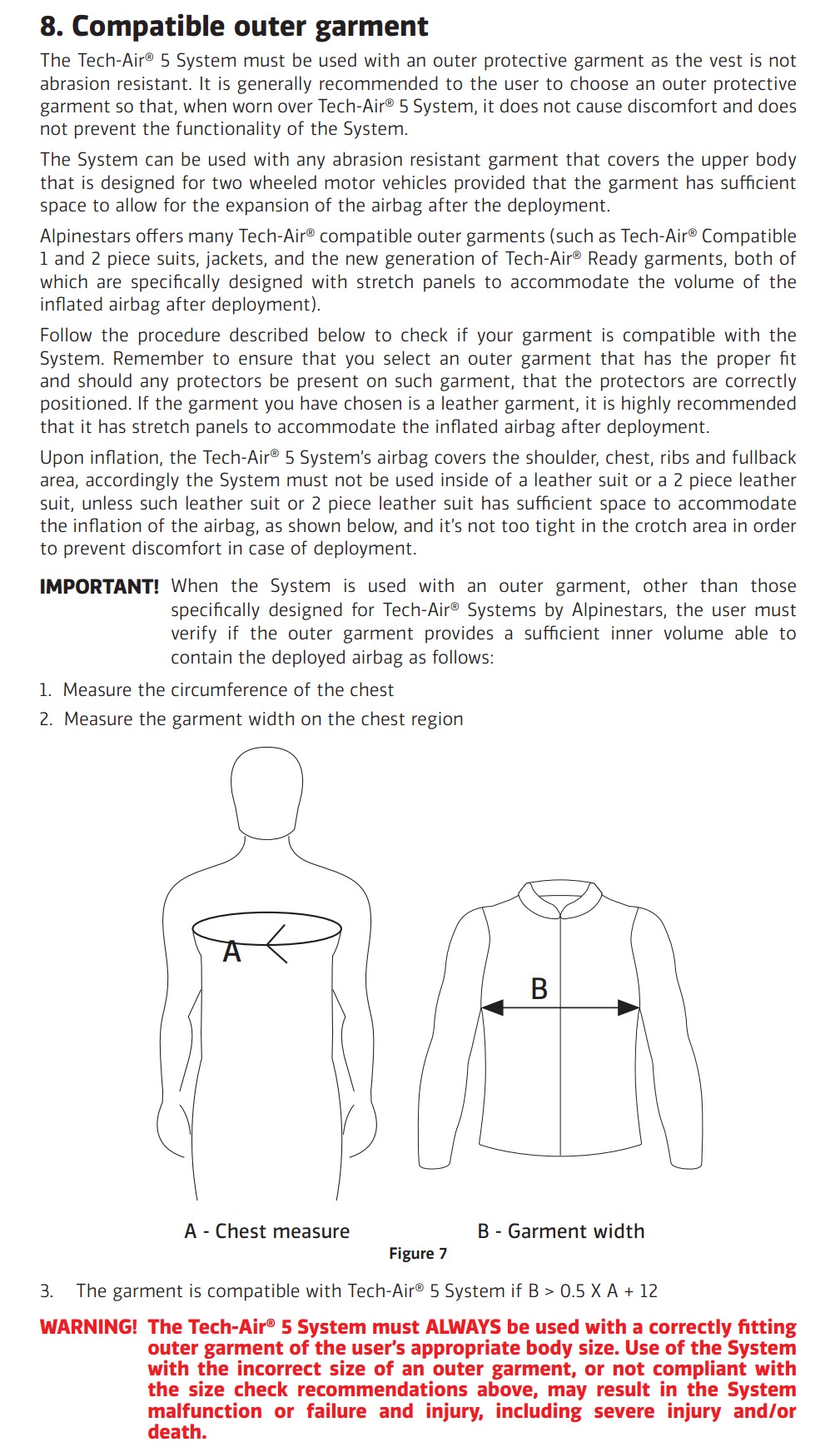
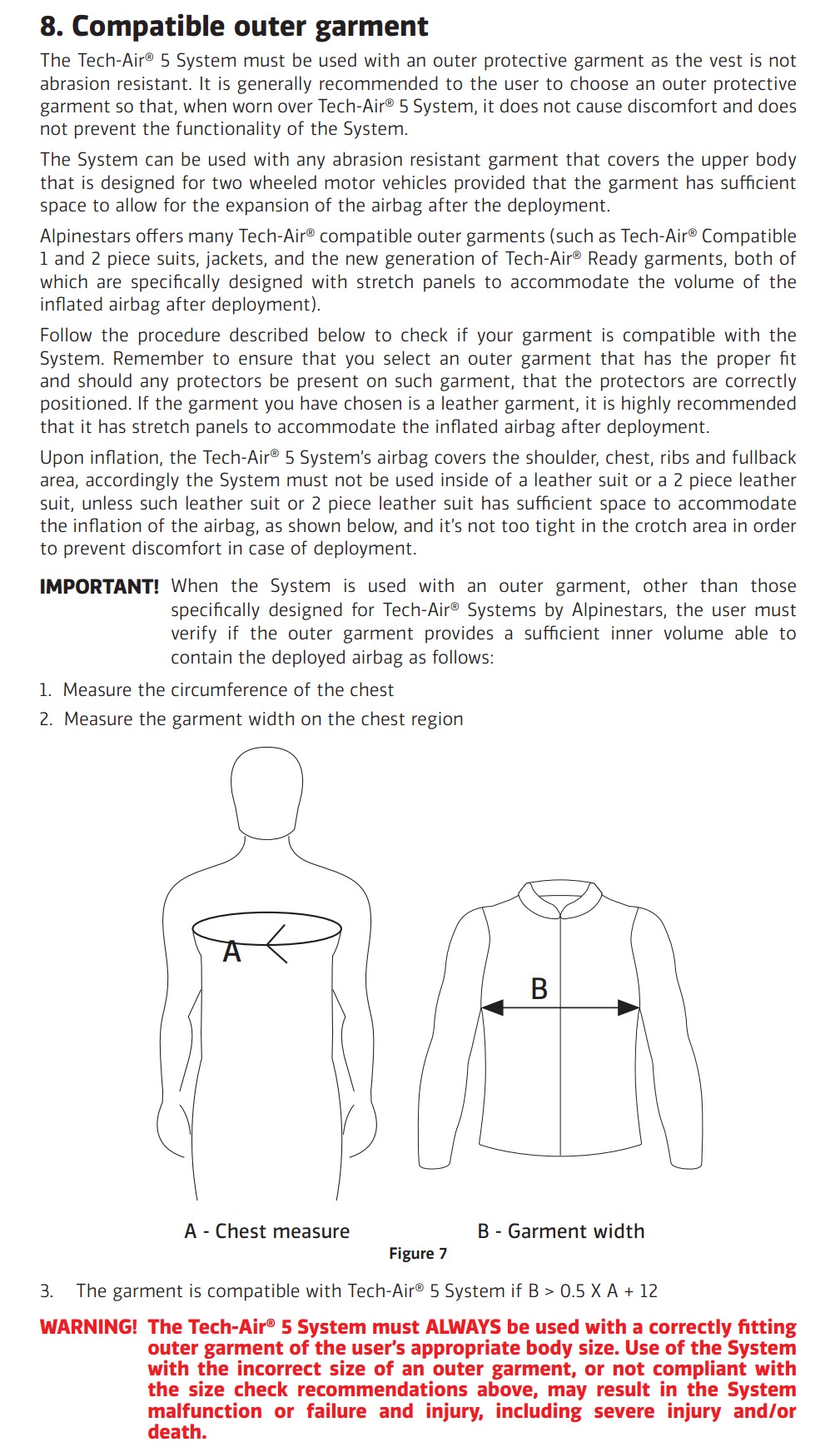
I tried on the TA5 under all of the jackets I own. The only two that met the specifications outlined in the TA5 user’s guide were my Alpinestars Halo Drystar and my Aerostich Darian jacket. My Knox Urbane Pro MKII Jacket, Aerostich Transit 3, and KLIM Marrakesh all lacked the room necessary to safely wear the TA5 under them for the airbag to fully deploy. Some did fit but were too snug to be comfortable. And if the vest doesn’t have the room to protect me when deployed, it’s of little use.
Of the airbag vests I have tested to date, the TA5 ‘feels’ the quickest to fully deploy. I believe this is due to the dual Aragon canisters and their placement on the vest. No, I don’t have the equipment to measure milliseconds, but after having ACTUALLY DEPLOYED most if not all of the consumer-available airbag vests, my seat of the chest monitor tells me it’s damn fast.
I was not able to test the battery life of the TA5 as I had with the Helite eTurtle vest, so I will trust A*’s battery life estimate. The vest is well constructed, fits well inside most adventure bike luggage compartments, and is comfortable. Having the app to monitor battery life and other aspects of the garment as well as your ride is very slick too. The protection area and volume along with the very quick deployment make this vest an impressive piece of equipment.
Buy Now
RevZilla Alpinestars
The post Alpinestars TechAir 5 Airbag Vest Hands-On Review appeared first on webBikeWorld.
Continue reading...
Review Summary
Alpinestars (A*) released their TechAir 5 (TA5) a few years back. The TA5 product offers protection for both riders on the racetrack and street riders through A*’s app. Their algorithm can be changed for street or track riding. The TA5 is intended to be worn underneath other safety garments.
Build Quality
Comfort
Protection
Versatility
Value
Pros
Protects shoulders as well as chest, back, and clavicle areas
Comfortable to wear
Offers an excellent amount of protection
Very fast deployment due to dual aragon canisters
Can be switched from street to track use
Incorporated passive back protection
Cons
Does not fit well under improperly sized jackets
Must be sent to an authorized A* reactivation center after deployment
Magnetic zipper alignment clasp can be difficult to align
The magnetic charging cable clasp easily detaches from the vest
The Coccyx area is not covered
4.6
Alpinestars TechAir 5 Airbag Vest Image Gallery








































































































Buy Now
RevZillaAlpinestars
Review Summary
- The Alpinestars TechAir 5 retails for $790 USD.
- It offers an excellent amount of protection in the shoulders, chest, back, and clavicle areas. However, the coccyx area is not covered.
- The TechAir 5 features very fast deployment due to its dual aragon canister design. Additionally, it can be switched between street and track use.
- Once it has been activated and deployed, users will need to send it in to an authorized Alpinestars reactivation center.
- Construction-wise, the magnetic zipper is difficult to align and the magnetic charging cable clasp easily detaches from the vest.
Introduction
I want to start by saying that this review was never intended to replace a user’s guide. None of my reviews have that intent. If you’ve purchased the TA5, then you should read the A* user’s guide. I review items to give my view to potential buyers of features I have found in evaluating any product. I’ve been lucky enough to test several motorcycle airbag systems. Invariably someone will ask “How does the TA5 compare to ‘fill in the blank.’?” wBW has asked me to do a side-by-side comparison, of many of the airbag vests currently on the market as of this publication.
As I stated in my review of the Alpinestars TechAir 3 just by chance when I was at the dealer who sold me my Ducati, two representatives from Alpinestars were there setting up a demo table of TechAir 5s. They had never seen an electronic Helite Turtle I had purchased and was wearing. After explaining how it works, I mentioned that I have reviewed three versions of Helite airbag vests. The first was the analog version of the Helite Turtle 2 vest in August of 2022, the Helite e-Turtle 2 Airbag and the most recent were my reviews of the Helite e-Turtle 2 Airbag and the Mo’Cycle airbag jeans. One of the men asked if I would like to review Alpinestars Techair 3 and/or 5 and gave me his business card. After writing to him, an Alpinestars Media and Company Communications Department employee contacted me. I let him know that I’d be happy to review both vests if they’d allow me to electronically deploy the vests and send them in for servicing.
My belief is to offer potential buyers a ‘soup to nuts‘ review of products. I like to know how something works, see it works, and for those vests that need to be sent in for service, how long it takes and the results once returned. This turnaround time as well as some other facts will be included in my overall comparison of the airbags I have reviewed.
I’m not naive. I understand that I ‘may’ get extra fast service sending the vest in after deployment since A* is aware I’m reviewing the product service. But I can assume that the amount of time it takes to get the TA5 back would be the quickest… or not. Either way, being able to experience the service is something I value in a full review. AND A* was willing to send me their proprietary cell phone trigger to deploy the vest. Very nice since all of my friends wanted to know if I’d have to crash my bike to see if the vest worked. And who gets my Multistrada if it doesn’t and I die? Ah, good friends are irreplaceable.
In The Box
Apple started it, the whole packaging thing. I’m not an unboxing fan but wanted to illustrate how the TA5 is packaged and arrived at my doorstep. It has a clear security seal to show the vest had not yet been opened.
Charging
A* supplies plug-ins for all countries. Simply insert the appropriate plug into the power socket attach the USB type A plug into it and then connect it to the TA5 vest. As new there is a very clear tag that covers the USB magnetic charging port.
In the Cons section, I mentioned that the proprietary magnetic portion of the USB Mini connection often disconnected from the vest. This may present a problem if the very small device is lost. I believe a regular USB Mini cable can connect to the vest if that piece is misplaced, but I didn’t try it. However, on page 15 of the EN user manual, it states:
“Charging and Use Times
Approximately 4 hours are required to recharge a discharged battery with the supplied USB Charger (13), with exception of the first battery charge which may require a longer time (approx. 12 hours). A fully charged battery will provide approximately 30 hours of use. If limited time is available, charging the battery for approximately 1 hour will provide approximately 7 to 8 hours of use. The System may be charged by connecting it to a computer, or to an alternative Micro USB charger. However, if the current output is under 1 Ampere, the charging times will be longer than those stated above.”
I’ve included a link to the TECHAIR 5 USER MANUAL. Because this is a sophisticated piece of kit DESIGNED TO REDUCE OR PREVENT SERIOUS injury, I highly suggest anyone who purchases this device read and follow the manual. You have no one to blame other than yourself for not knowing how to use your gear. Ever seen a Navy or Air Force fighter jet pilot run through a checklist of their gear? Nuff said….
Construction
The construction of the TA5 is very well done. Seams, hardware, and fabrication are all first-rate. It’s evident how much thought and design went into this airbag vest.
The App
Like all other apps on your phone, downloading an app depends on if you’re an Android or IOS user. I’m an Android fella, so I got mine from the Google Play Store. Please note that using the app is not necessary to use the TA5. The vest works fine without it. The app provides convenience to the user along with some added features that aren’t associated with the safety of the vest.
For the first time, I used the Signup link filled out my information, and made my unit of measurement selection, Miles.
Pair the System
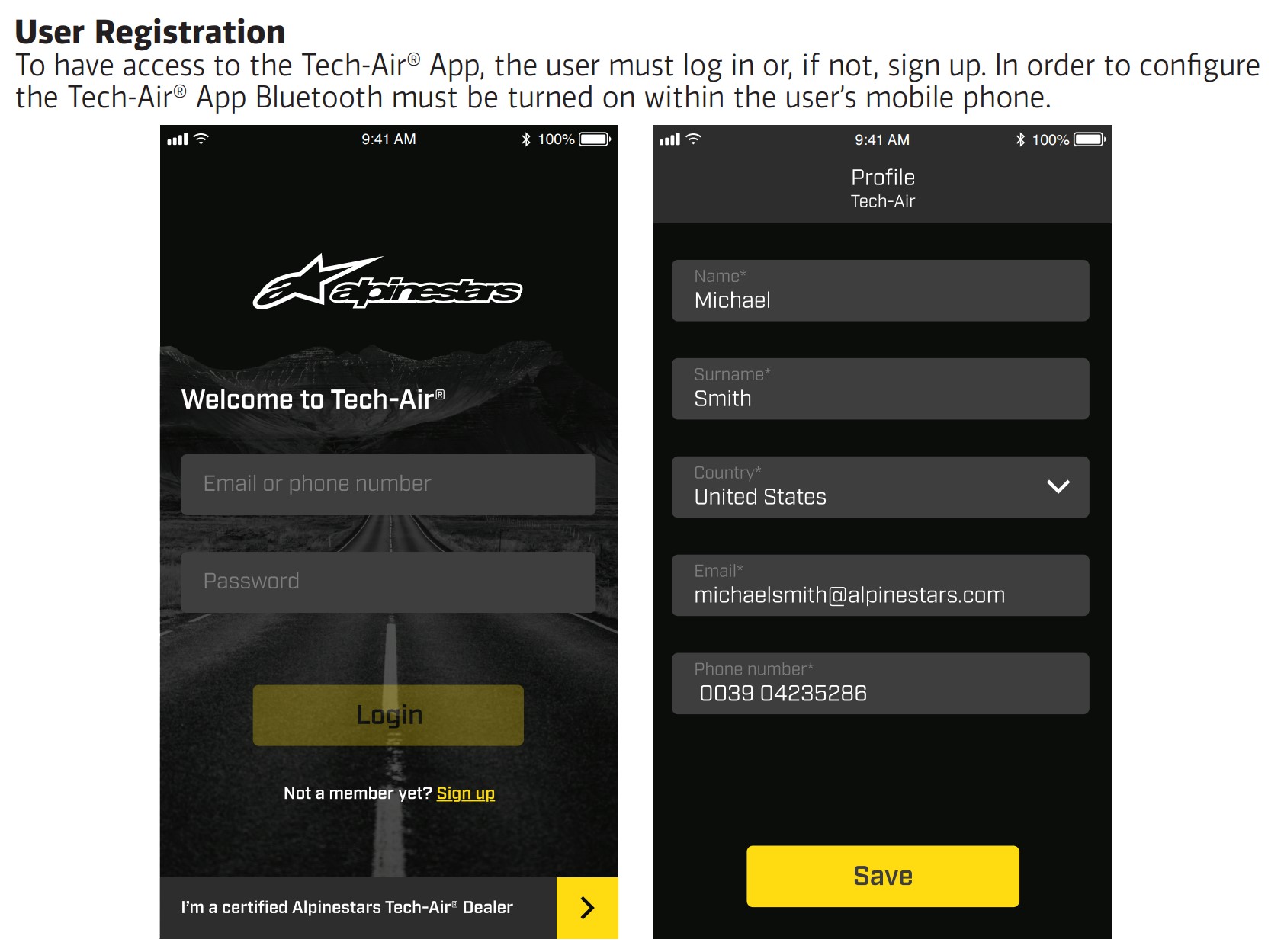
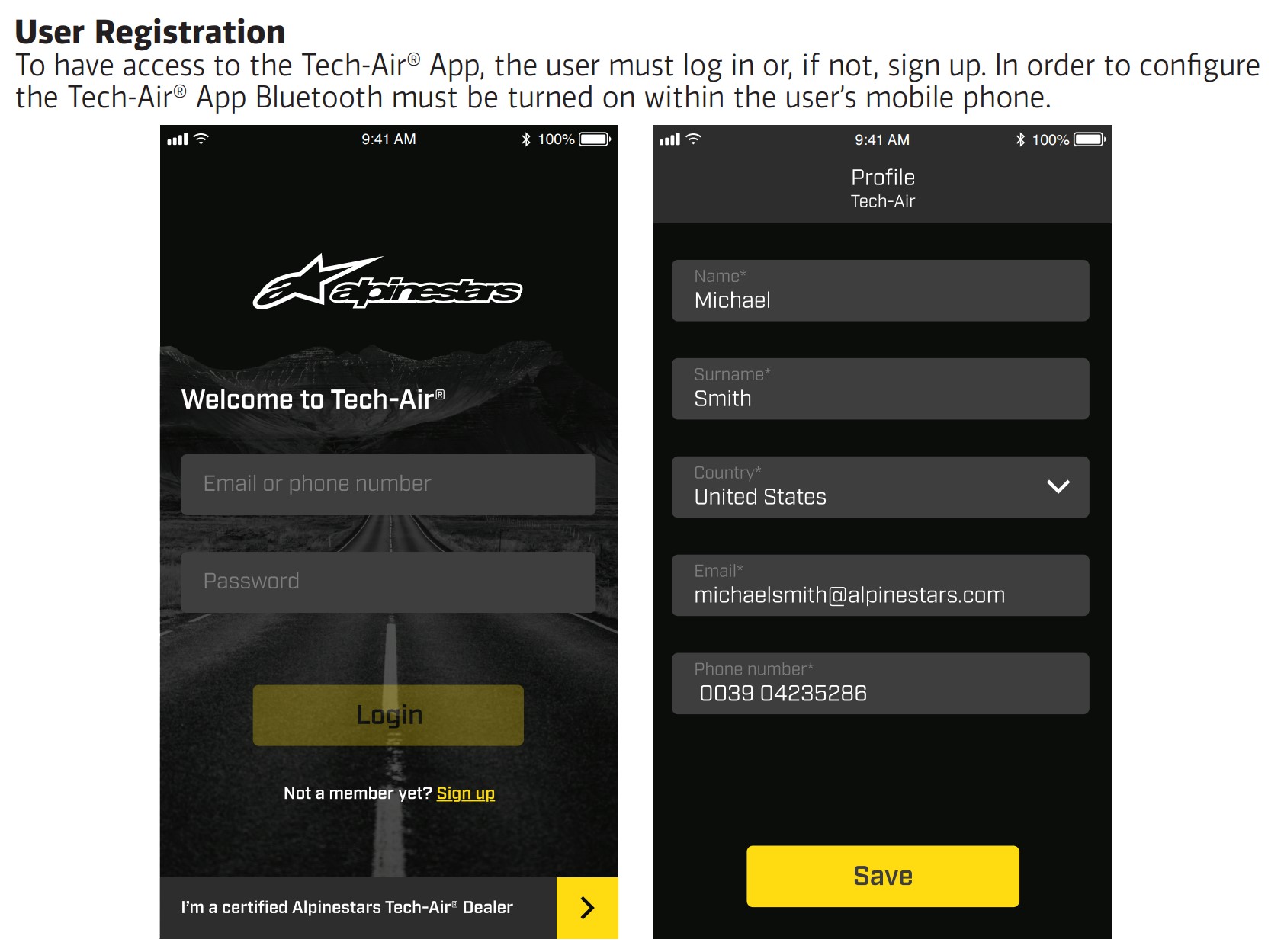
From the TA5 User’s Guide
“Once the Bluetooth is turned on, the App will automatically attempt to establish a connection with an available Tech-Air® 5 System, if already paired with the System. Should no Tech-Air® System have been already paired to the App, the System can be easily paired to the App by scanning the QR code present inside the System’s internal neck liner. Once the System has been correctly paired the App, it will be possible to visualize the overall status of the System, such as battery level and installed software, and enabling or disabling some of the functions provided by the App. When the Tech-Air® 5 System turns off, the Bluetooth® connection will stay active to allow the dialogue between the System and the mobile phone, provided that the System is in the vicinity. In this case, the active connection with the App is indicated by the blinking yellow light (3b) on the LED display (3) and the User can interact with the App. The LED display will definitively turn off when the System doesn’t detect any connection with the App.”
There are quite a few things that can be accomplished using the app. I won’t cover them all, but here are two important points.
In the app, the system can be set to Street or Race mode.
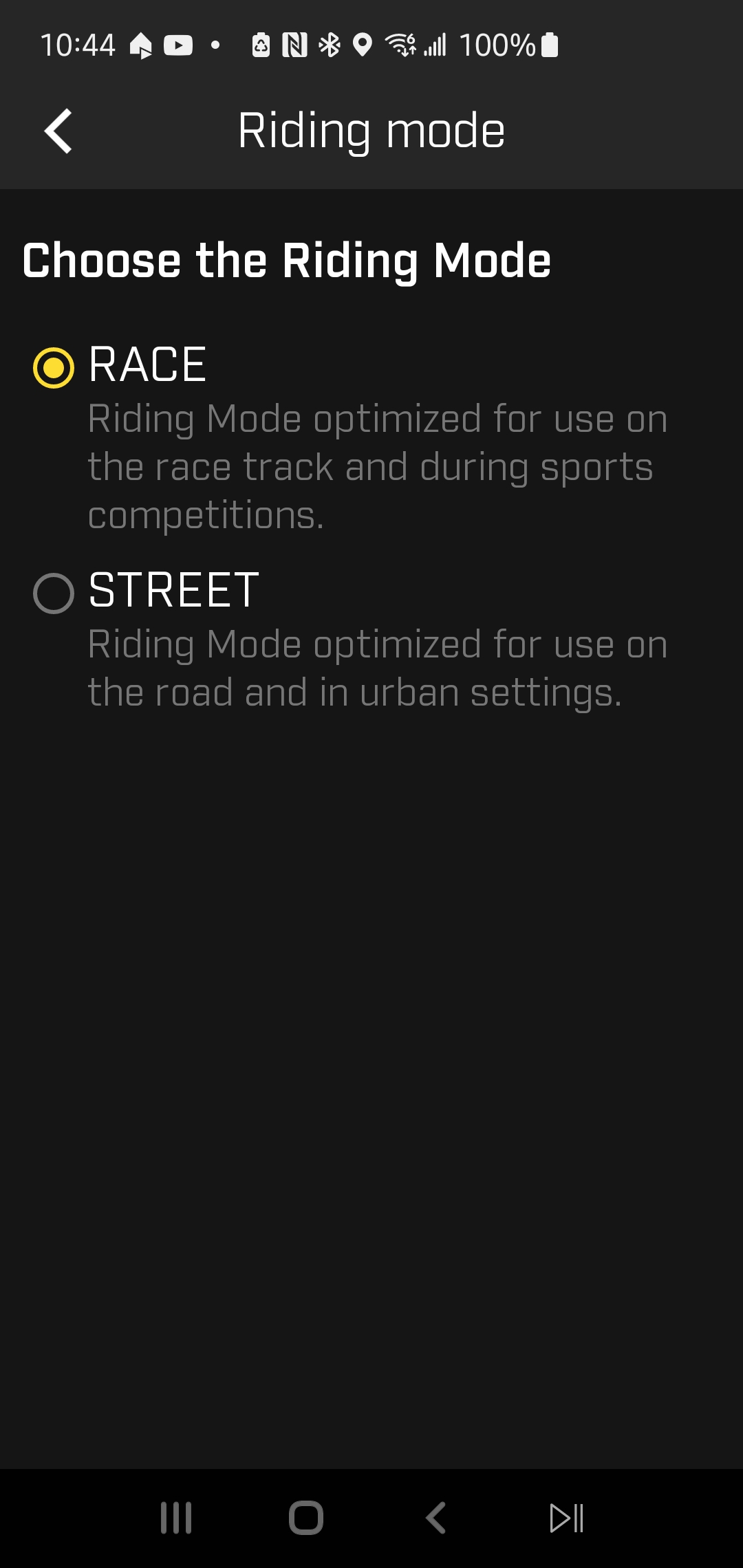
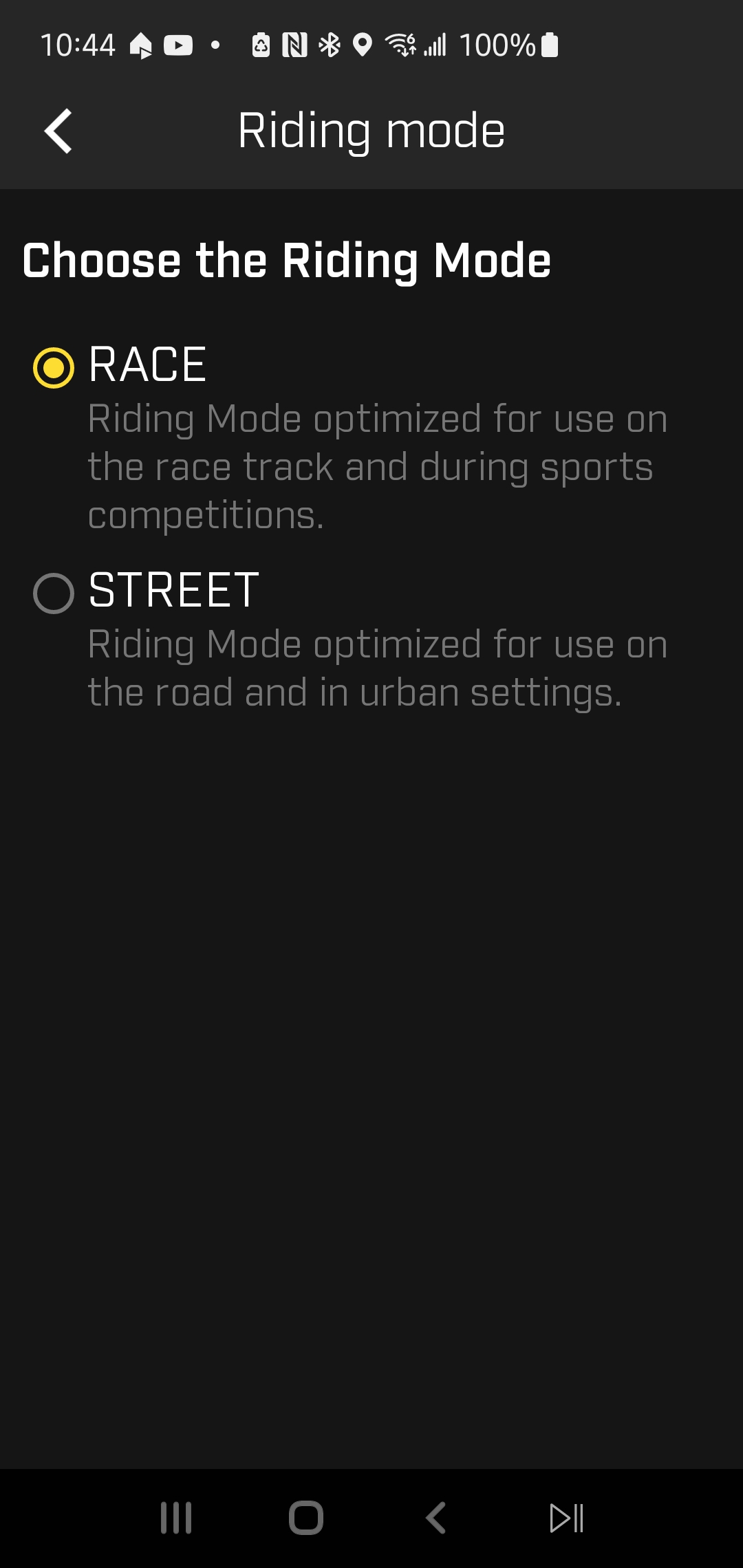
From the TA5 user manual:
“Whilst the System Check is being performed the System is looking for the body movements to conduct one or all of the following activities:
- Walking (including up and down stairs)
- Mounting the motorcycle
- Riding the motorcycle.
If the System Check is passed a solid green (3a) LED indicator light will illuminate.
Note that the following activities are unlikely to pass the System Check:
- Zipping up the jacket without wearing it
- Standing still
- Sitting down – INCLUDING on the motorcycle with the engine at idle.
STREET MODE ACTIVATION:
Should the System detect a situation incompatible with the normal expected usage of the System, the System will automatically turn off and so will the Led Display (3). Open and close the Front Flap (2) to turn the System on again and re- perform the System Check.
When the System Check has been correctly performed, and the yellow light turns off, the
System must detect a riding condition for at least 10 seconds in order to be ready to deploy in case of an accident.
RACE MODE ACTIVATION:
When Race Mode is selected, after the completion of the System Check, the LED Display will show solid green and yellow LED light. The yellow light will turn off only when rider reaches 100km/h (62mph) and only then the System will be ready to deploy. If the rider stops or the speed drops under the 100km/h for an extended period of time, the System will return in the System Check phase.
The software update is done through the app.
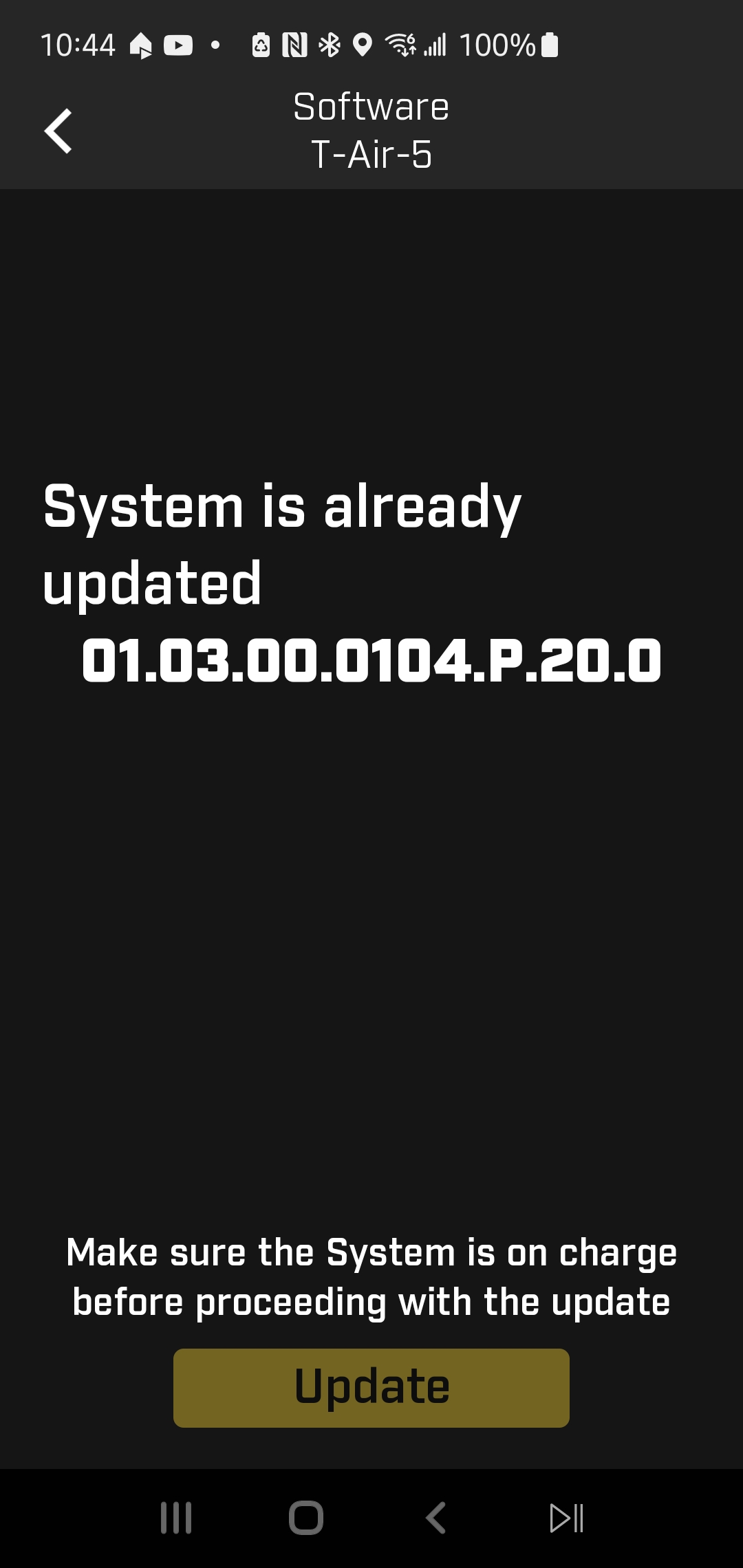
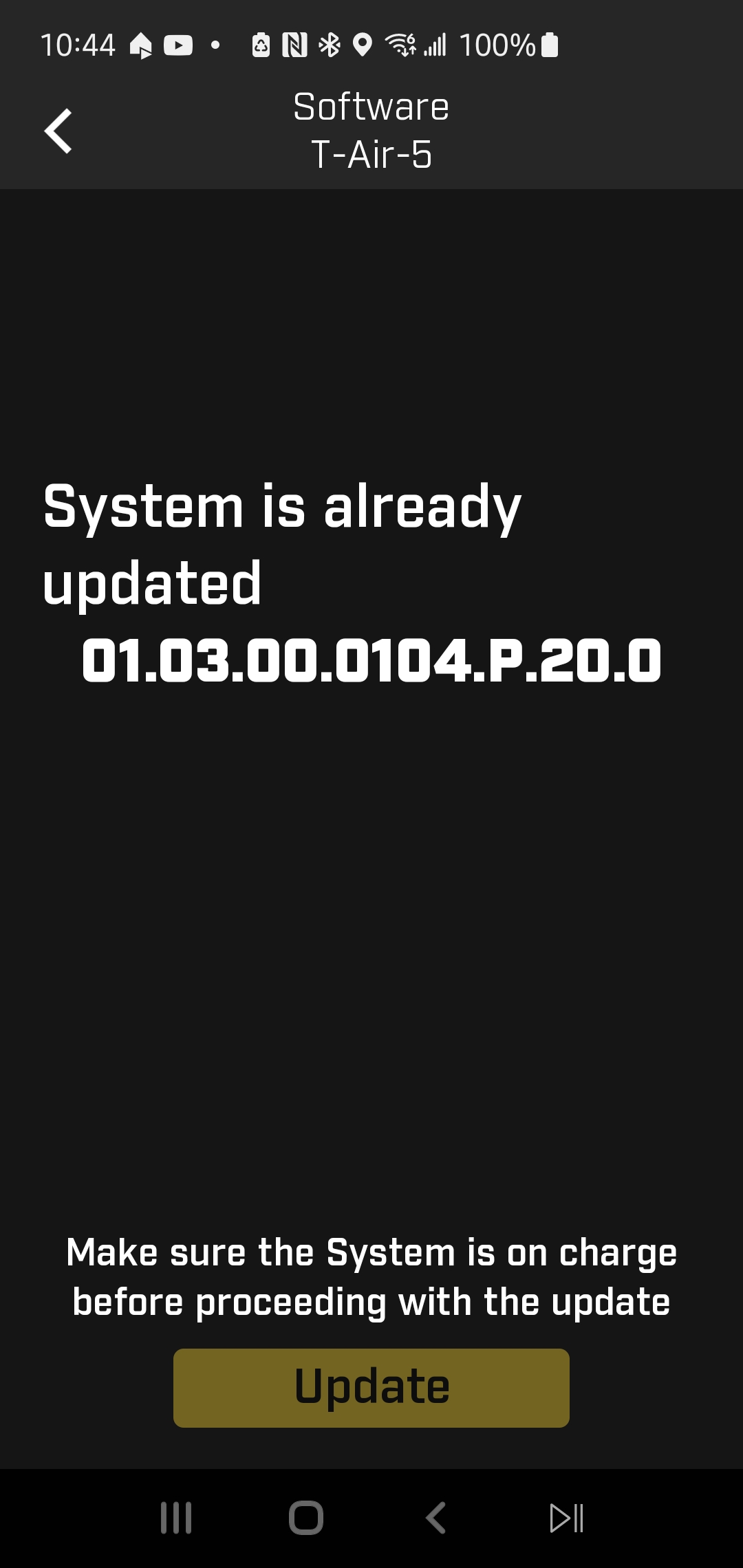
Activating the System
There are no ‘on/off’ buttons on the TA5. The system is activated by attaching mating magnets on the upper chest portion of the vest to align the mating magnetic portion which is accomplished by zipping the vest closed. In addition, a Velcro tab secures the exterior magnet to the vest.
At the bottom of the zipper, they’ve put in a magnet to help align the zipper pull to its mate. I found that it makes matching them up a bit finicky, but I tend to be uncoordinated with most zippers, so YMMV.


Here is a photo of the chest magnet which also uses mating Velcro panels to keep it closed.


[IMG alt="Installation guide from user manual
"]https://www.webbikeworld.com/wp-content/uploads/2023/11/System-activation.jpg[/IMG][IMG alt="Installation guide from user manual
"]https://www.webbikeworld.com/wp-content/uploads/2023/11/System-activation.jpg[/IMG]


Once the magnetic clasps are connected, the following sequence of lights indicates the TA5’s status:
- TechAir 5 Flashing green charge indicator light
- TechAir 5 Yellow flashing charge light
- TechAir 5 Charging begins – red
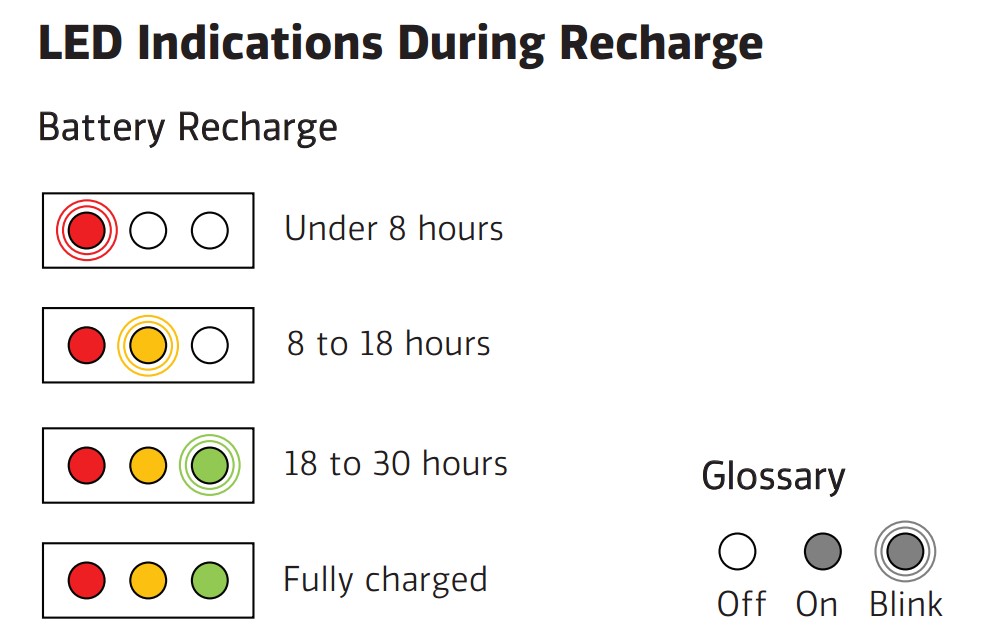
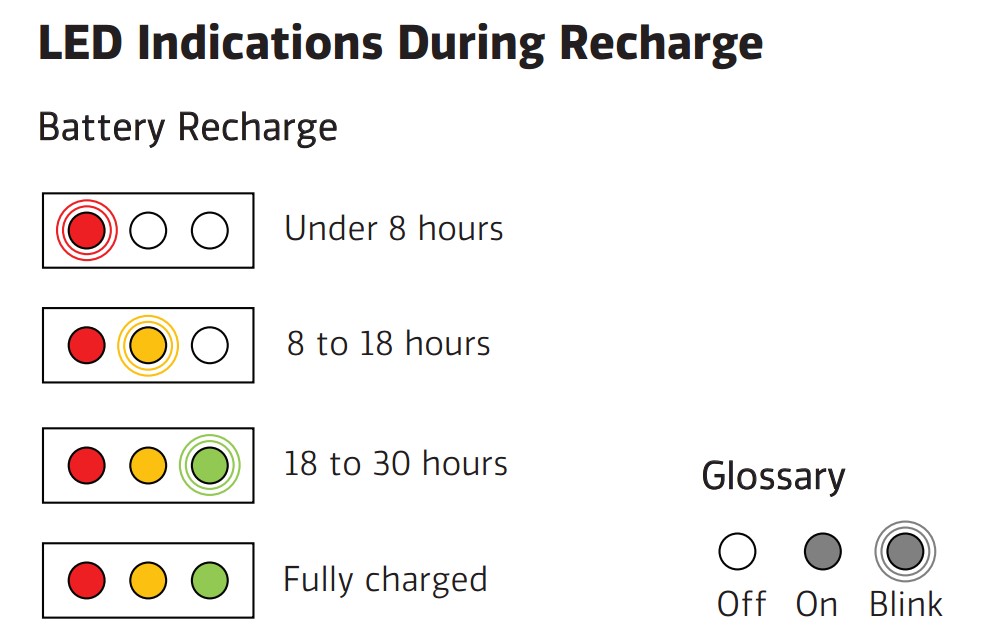
Sizing
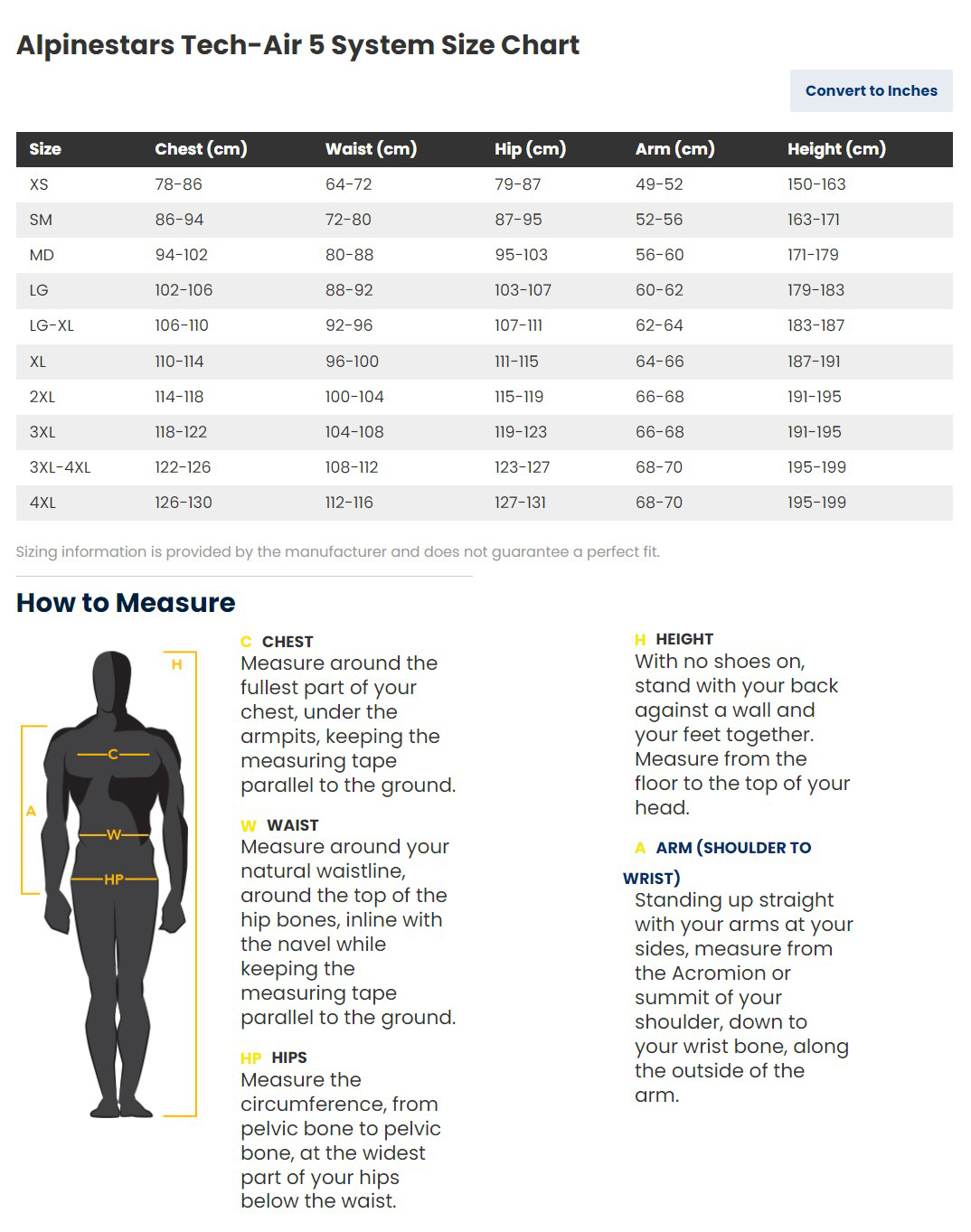
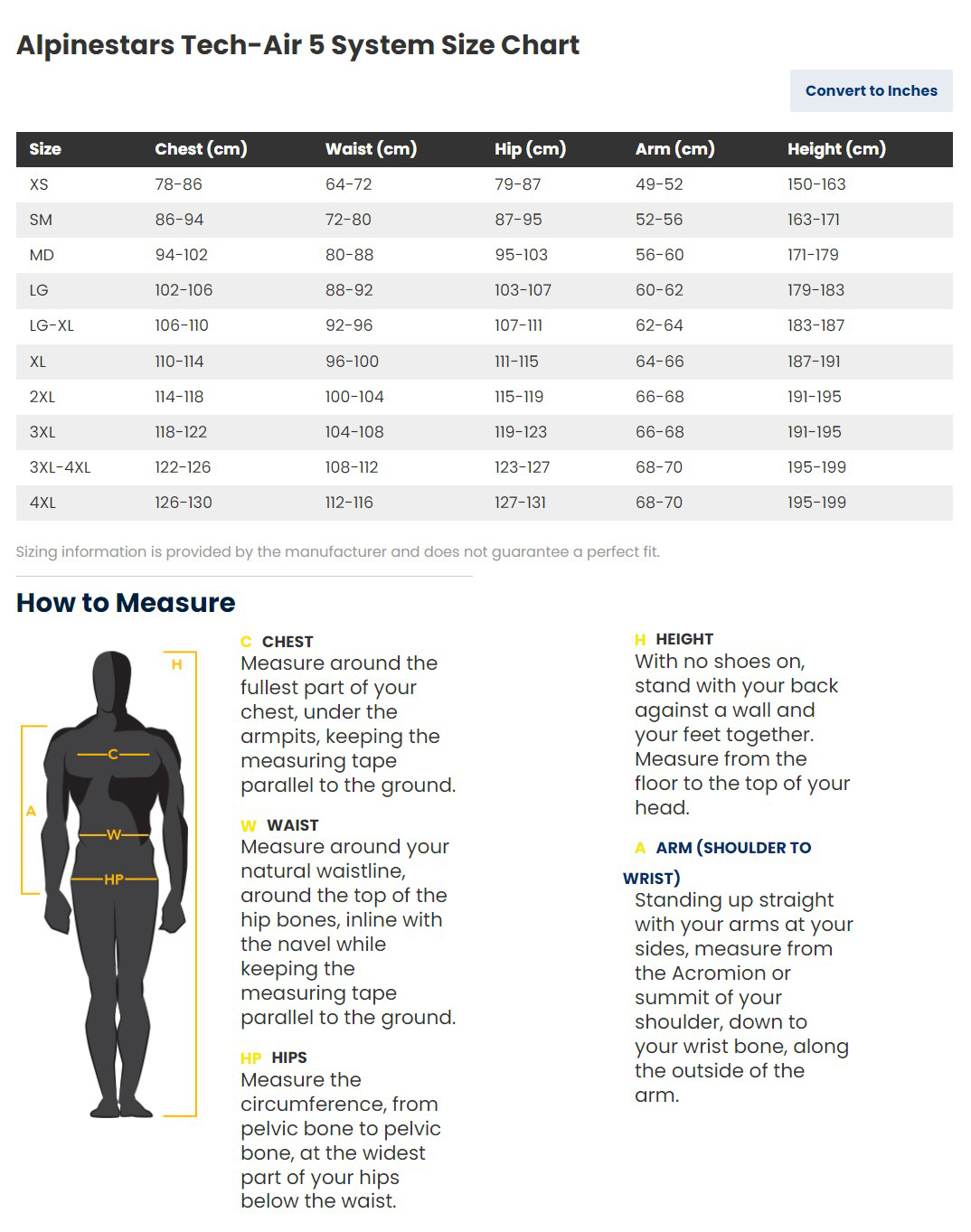
Deployment
This is the most important part of the review so I felt it should be talked about last. It’s human nature to remember the most recent thing, which is why I’m posting this last. Because the TA5 is designed to be worn under a riding jacket. For this review, I opted to deploy the vest while worn outside of my jacket to show the TA5’s deployment coverage. The following images illustrate the TA5 in various stages.
TA5 pre-deployment
Determining how the TA5 limits my head motion after deployment. I feel this gives me a good idea of how well my neck and clavicle areas are protected in a crash.
Airbag coverage area
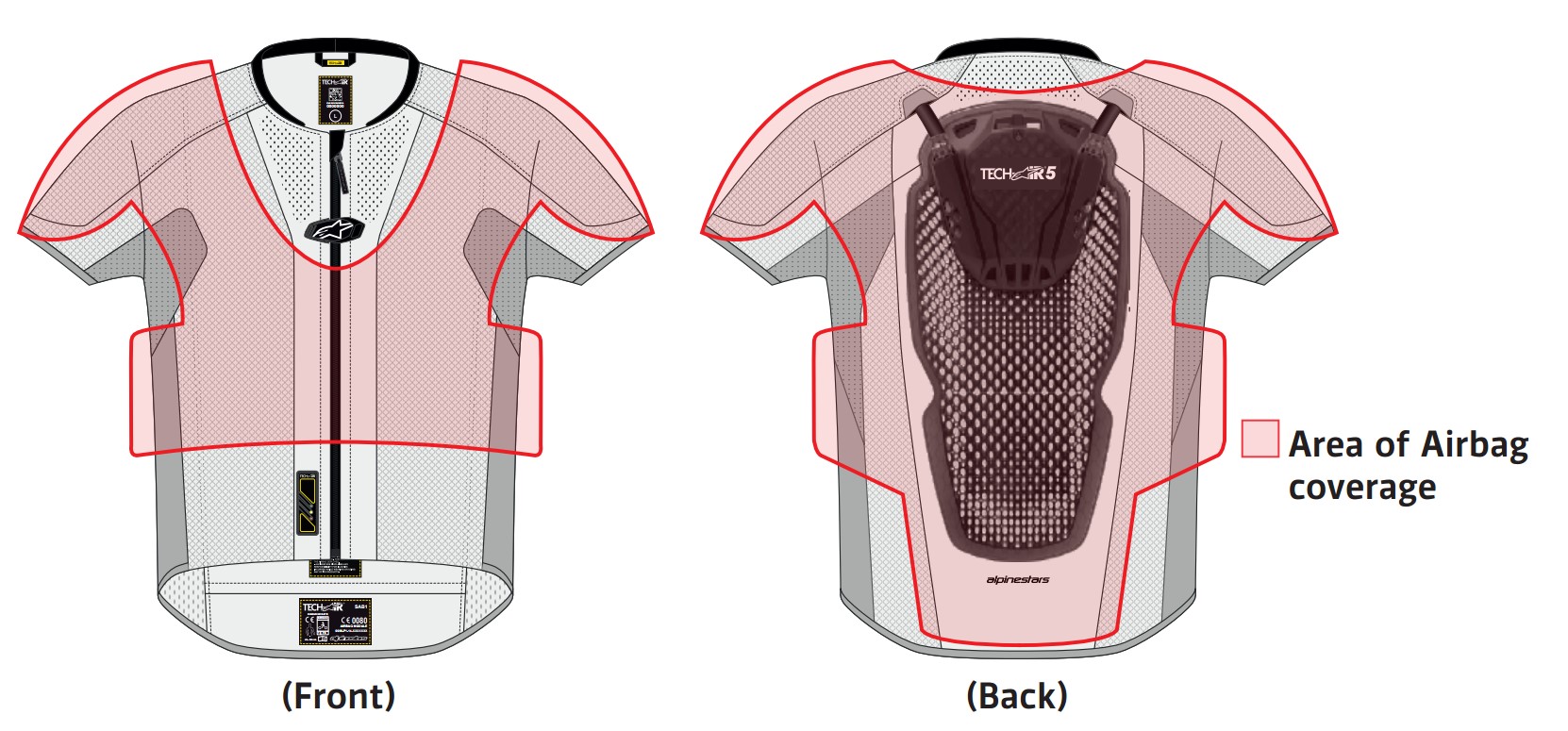
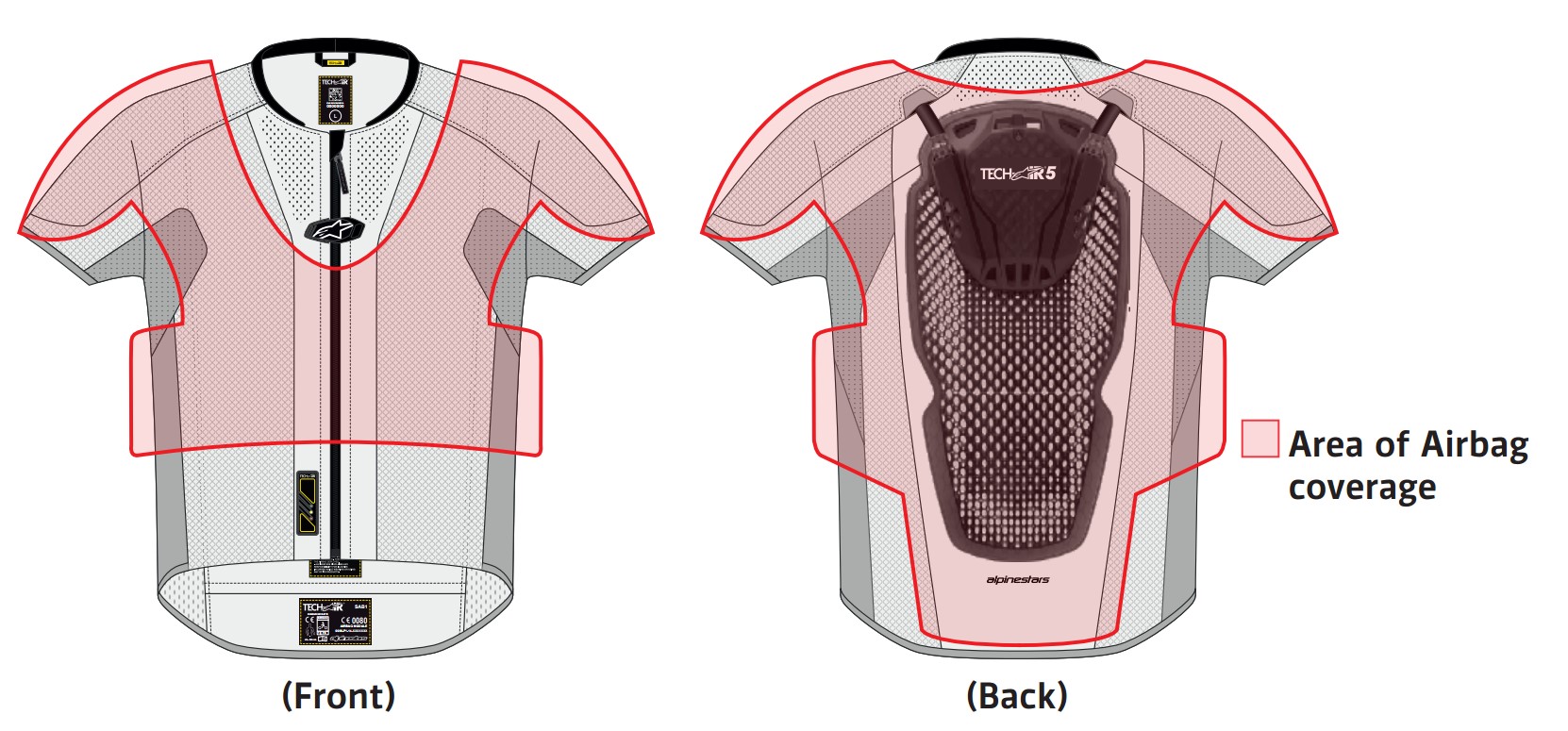
The amount of protection offered by the TA5 to the shoulder areas is impressive. No other airbag vest I’ve tested to date offers this level of protection to the shoulders.
If you are wondering why I’m holding a cell phone in my hand, I mentioned earlier that A* sent me their proprietary cell phone trigger to deploy the vest. I chose to use my Alpinestars Halo Drystar to illustrate how the TA5 appears when worn under an ‘approved’ size jacket.
A* recommends sizing the TA5 to match the size of the jacket. I wear a large in all of my riding jackets, so I had them send me a large TA5.
The fit and comfort of the TA5 worn under a properly fitted jacket is excellent. The operative word here is properly. The following image is from the TA5 user’s manual that describes the proper fit of a jacket worn over the TA5.
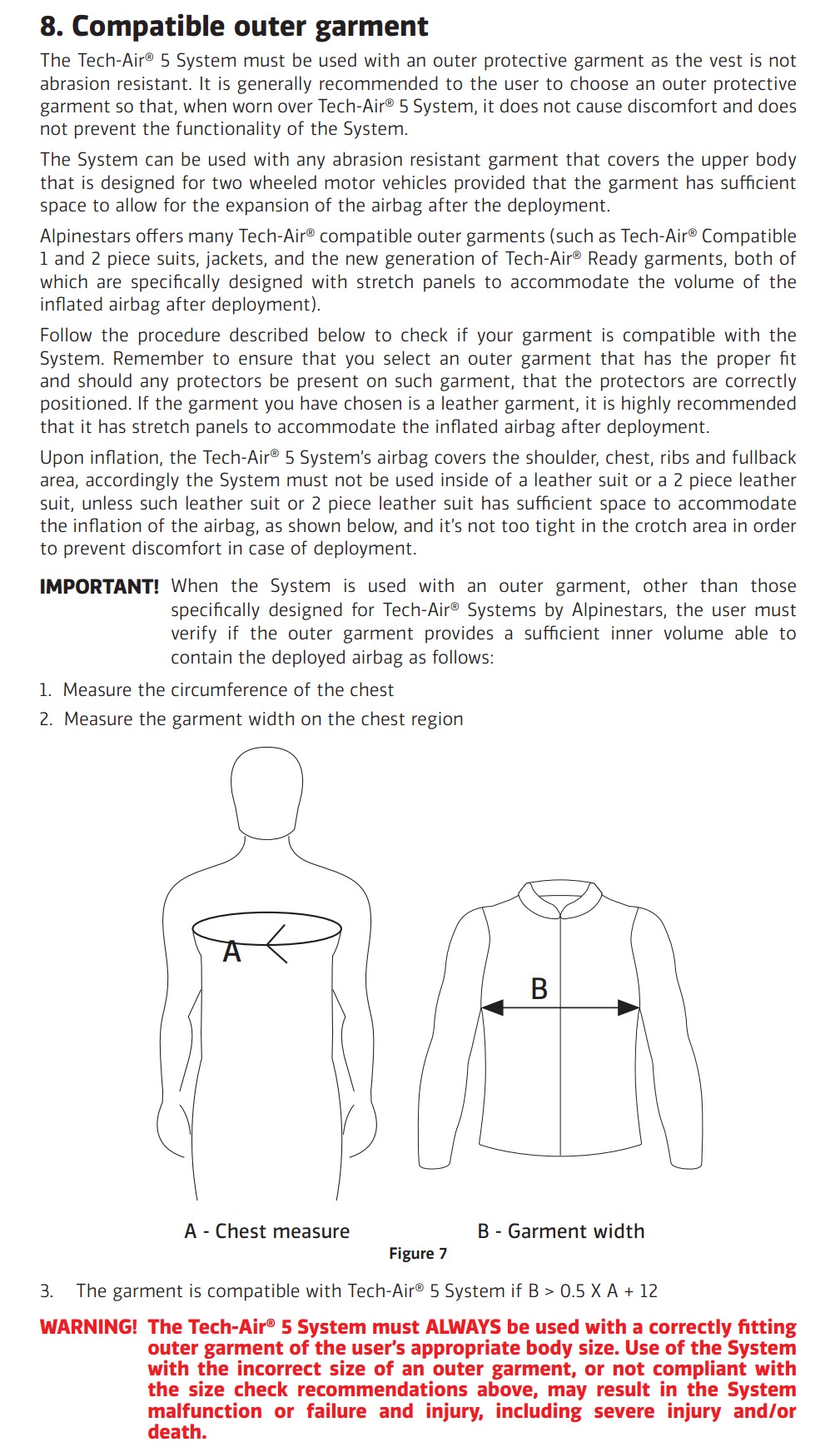
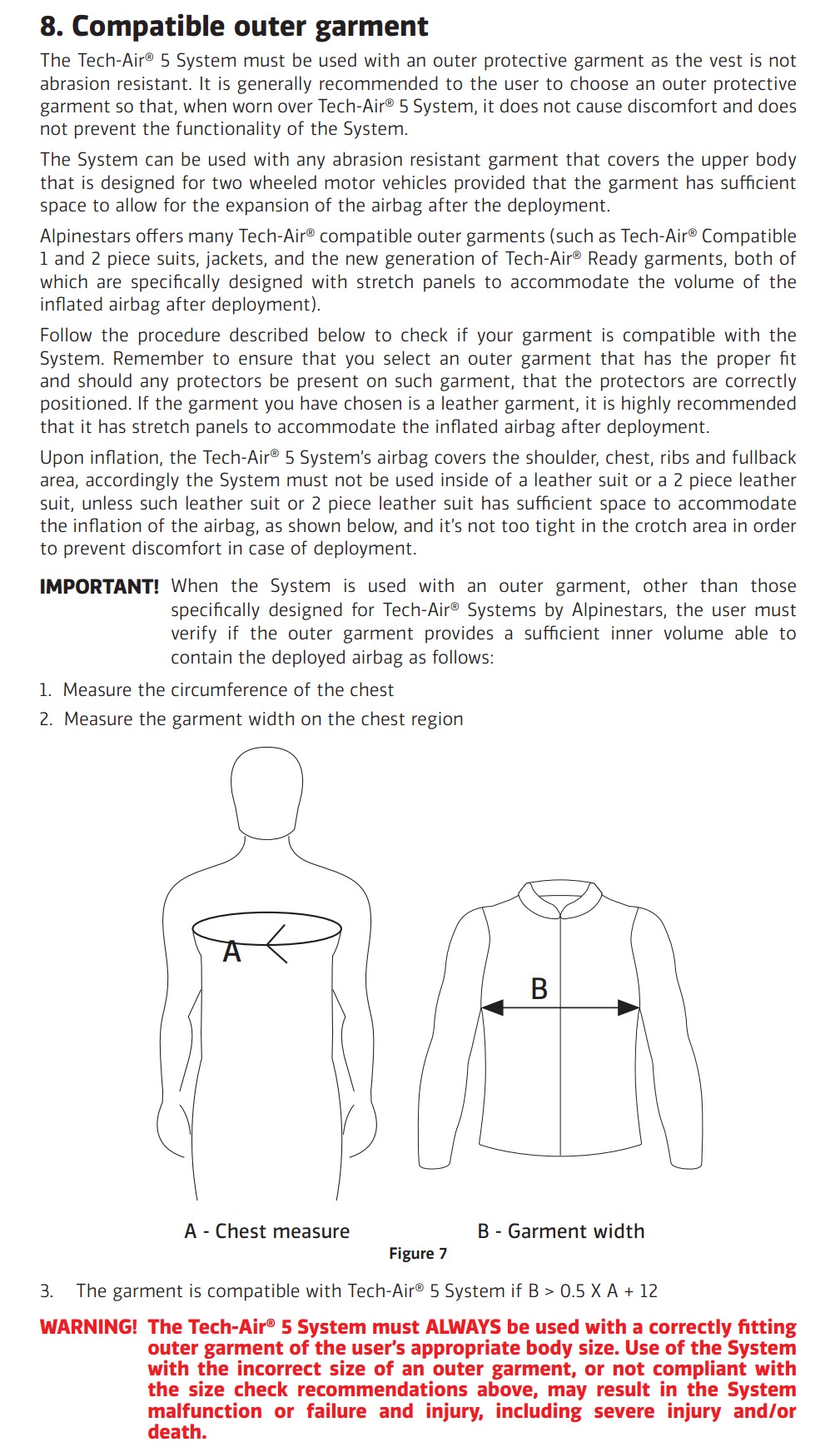
I tried on the TA5 under all of the jackets I own. The only two that met the specifications outlined in the TA5 user’s guide were my Alpinestars Halo Drystar and my Aerostich Darian jacket. My Knox Urbane Pro MKII Jacket, Aerostich Transit 3, and KLIM Marrakesh all lacked the room necessary to safely wear the TA5 under them for the airbag to fully deploy. Some did fit but were too snug to be comfortable. And if the vest doesn’t have the room to protect me when deployed, it’s of little use.
Of the airbag vests I have tested to date, the TA5 ‘feels’ the quickest to fully deploy. I believe this is due to the dual Aragon canisters and their placement on the vest. No, I don’t have the equipment to measure milliseconds, but after having ACTUALLY DEPLOYED most if not all of the consumer-available airbag vests, my seat of the chest monitor tells me it’s damn fast.
Conclusion
I was not able to test the battery life of the TA5 as I had with the Helite eTurtle vest, so I will trust A*’s battery life estimate. The vest is well constructed, fits well inside most adventure bike luggage compartments, and is comfortable. Having the app to monitor battery life and other aspects of the garment as well as your ride is very slick too. The protection area and volume along with the very quick deployment make this vest an impressive piece of equipment.
Buy Now
RevZilla Alpinestars
Pros
- Protects shoulders as well as chest, back, and clavicle areas
- Comfortable to wear
- Offers an excellent amount of protection
- Very fast deployment due to dual aragon canisters
- Can be switched from street to track use
- Incorporated passive back protection
Cons
- Does not fit well under improperly sized jackets
- Must be sent to an authorized A* reactivation center after deployment
- Magnetic zipper alignment clasp can be difficult to align
- The magnetic charging cable clasp easily detaches from the vest
- The Coccyx area is not covered
Specs
- Manufacturer: Alpinestars
- Price: (When Tested) $789.95
- Weight, 4.40 pounds 1.995kg (size L)
- Colors: Grey/Black (as tested)
- Sizes: XS, S, M, L (as tested), XL, XXL, XXXL, XXXL Sizing guide
- Review Period: November 2023
Important Links / Where to Buy
The post Alpinestars TechAir 5 Airbag Vest Hands-On Review appeared first on webBikeWorld.
Continue reading...