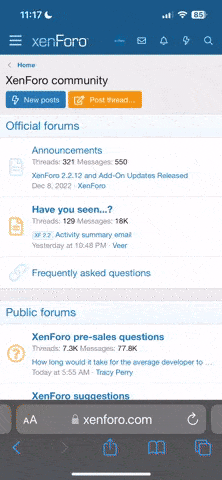bendobe
New Member
Hey all,
I will start by saying that I tried to find a similar thread but the forums search engine does not like the term "GPS". Now that I hopefully have all of the "use search" responses out of the way...
I am looking for some help finding what I am starting to believe is a unicorn. I would like a basic GPS unit that will let me upload custom maps. I have a Garmin 76CSX that I use for off road riding that works great for following a specific created route but the 2" screen and lack of on the fly routing does not leave much room for improvisation on the street. TomTom does not appear to make the "Rider" version anymore, and the Garmin Zumo or Montana are a little pricey.
I made a map yesterday, a nice 100mi loop from Denver down to Colorado Springs and back along the mountains and to use it on my phone I had to:
A phone mount gets me partway there but I am not going to be app switching on the fly at 50mph. I am hoping I am just missing something and there is a less expensive solution to navigation. What are you guys using? Does anybody create custom routes and use them on a non-Zumo device?
I will start by saying that I tried to find a similar thread but the forums search engine does not like the term "GPS". Now that I hopefully have all of the "use search" responses out of the way...
I am looking for some help finding what I am starting to believe is a unicorn. I would like a basic GPS unit that will let me upload custom maps. I have a Garmin 76CSX that I use for off road riding that works great for following a specific created route but the 2" screen and lack of on the fly routing does not leave much room for improvisation on the street. TomTom does not appear to make the "Rider" version anymore, and the Garmin Zumo or Montana are a little pricey.
I made a map yesterday, a nice 100mi loop from Denver down to Colorado Springs and back along the mountains and to use it on my phone I had to:
- Create the custom route in Google Maps
- Email the route to myself
- Open the route in Safari on my phone (no option to import maps into the navigation app)
- Stop regularly and use the Google Maps app to see where I was
- Check that against the map in Safari and continue
A phone mount gets me partway there but I am not going to be app switching on the fly at 50mph. I am hoping I am just missing something and there is a less expensive solution to navigation. What are you guys using? Does anybody create custom routes and use them on a non-Zumo device?